How to Use MEXC Limit Convert

1. How to Use MEXC Limit Convert
1.1 Web
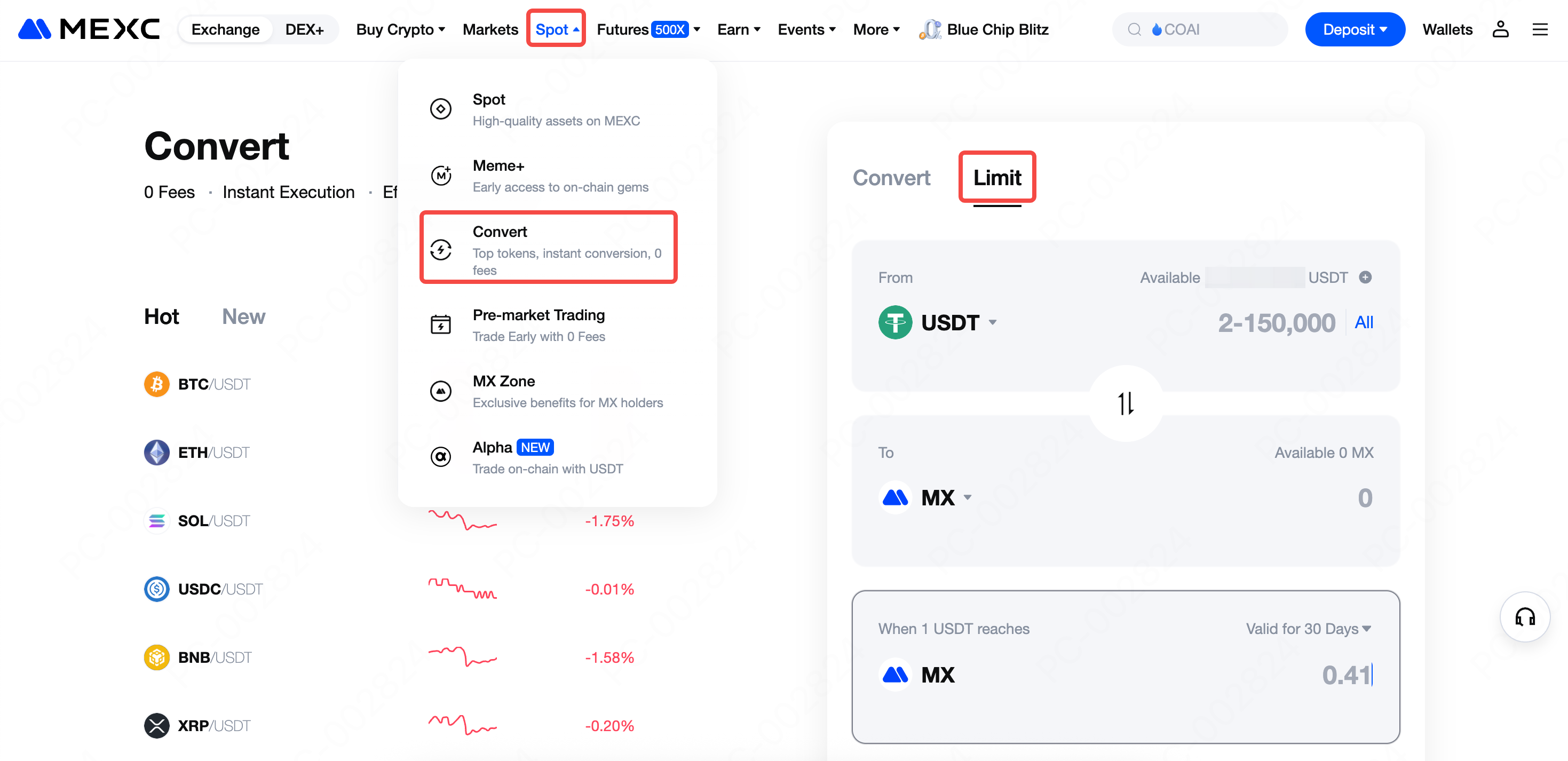
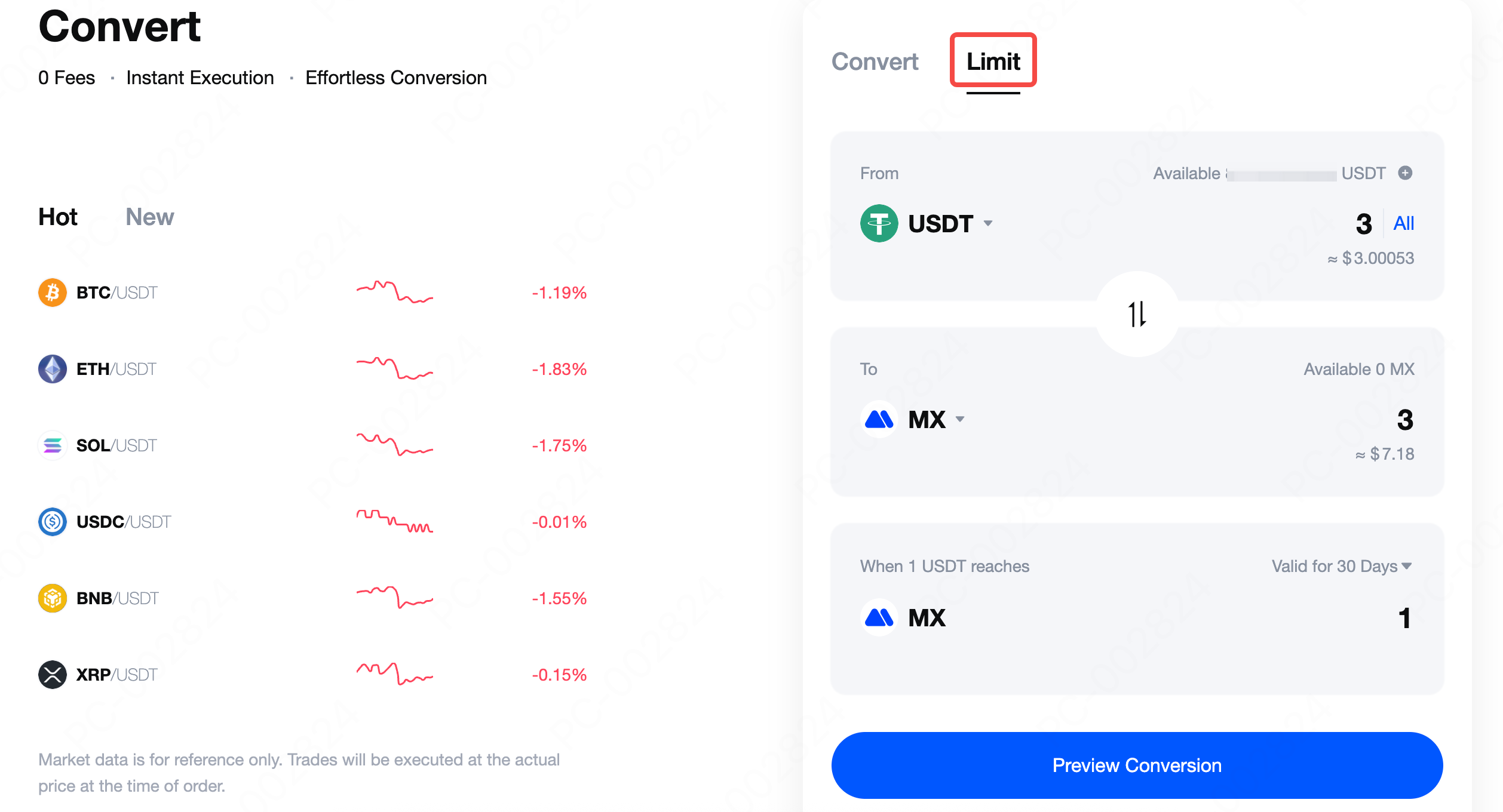
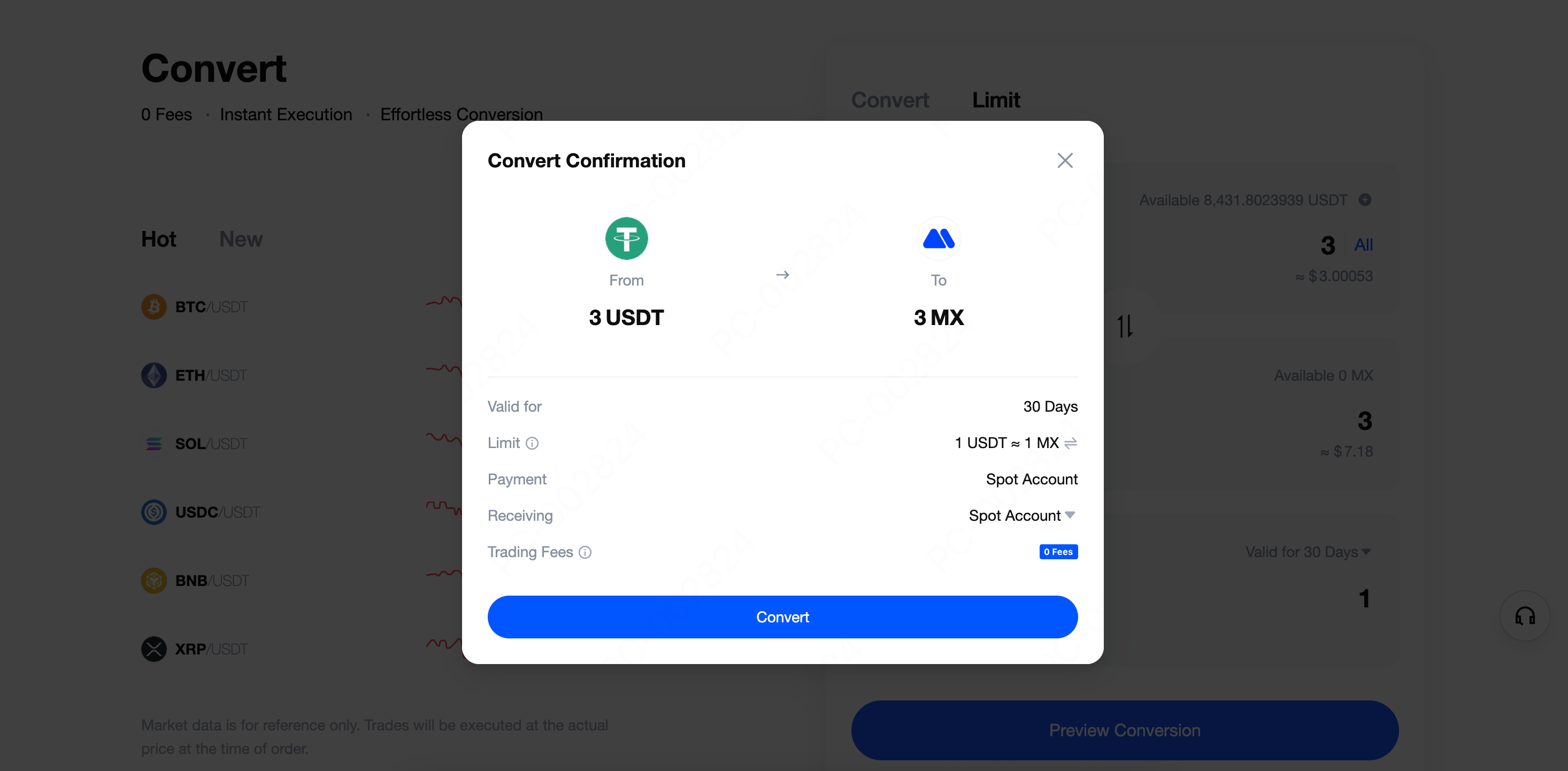
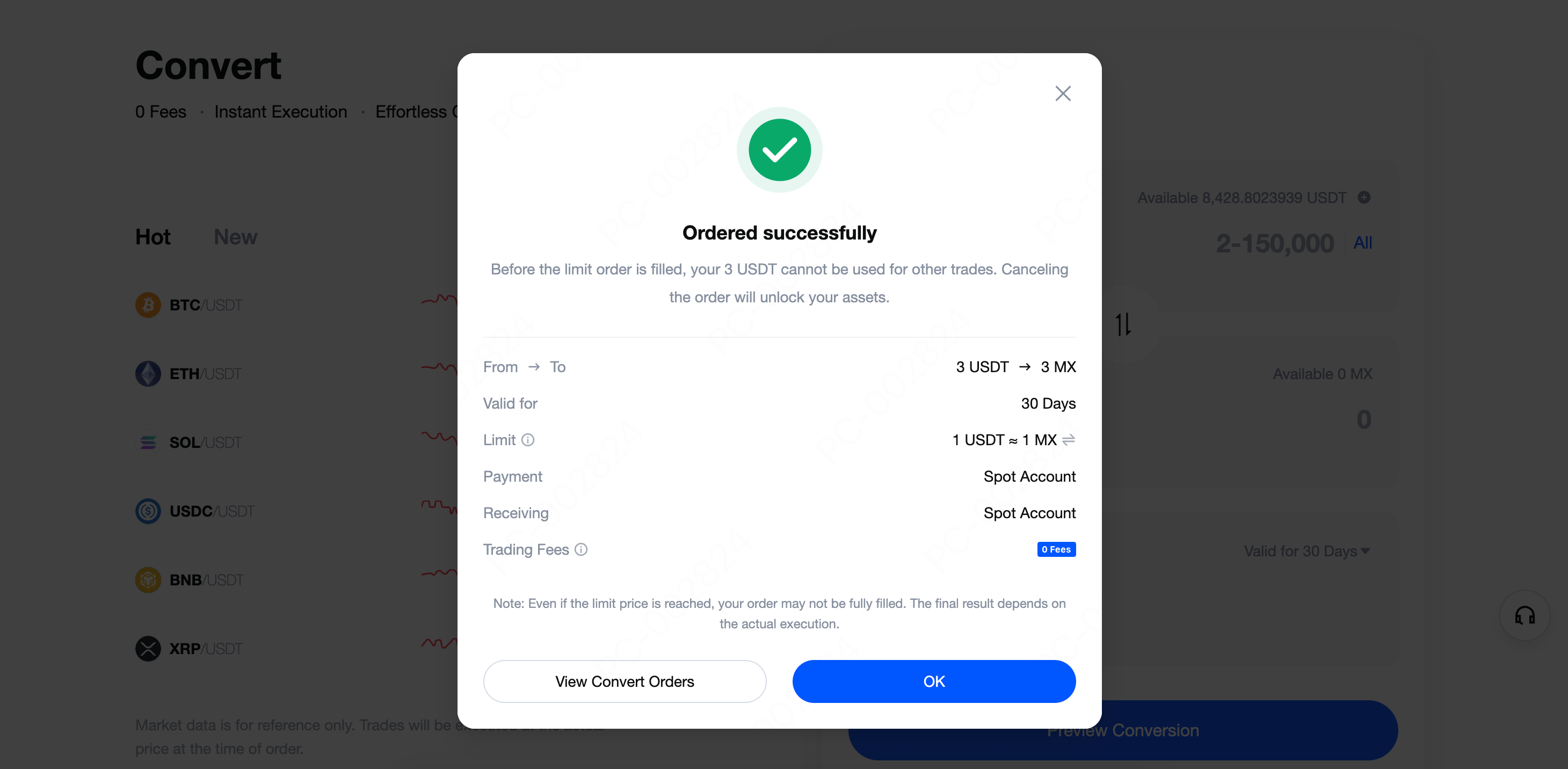
1.2 App
2. How to View and Cancel MEXC Limit Convert Orders
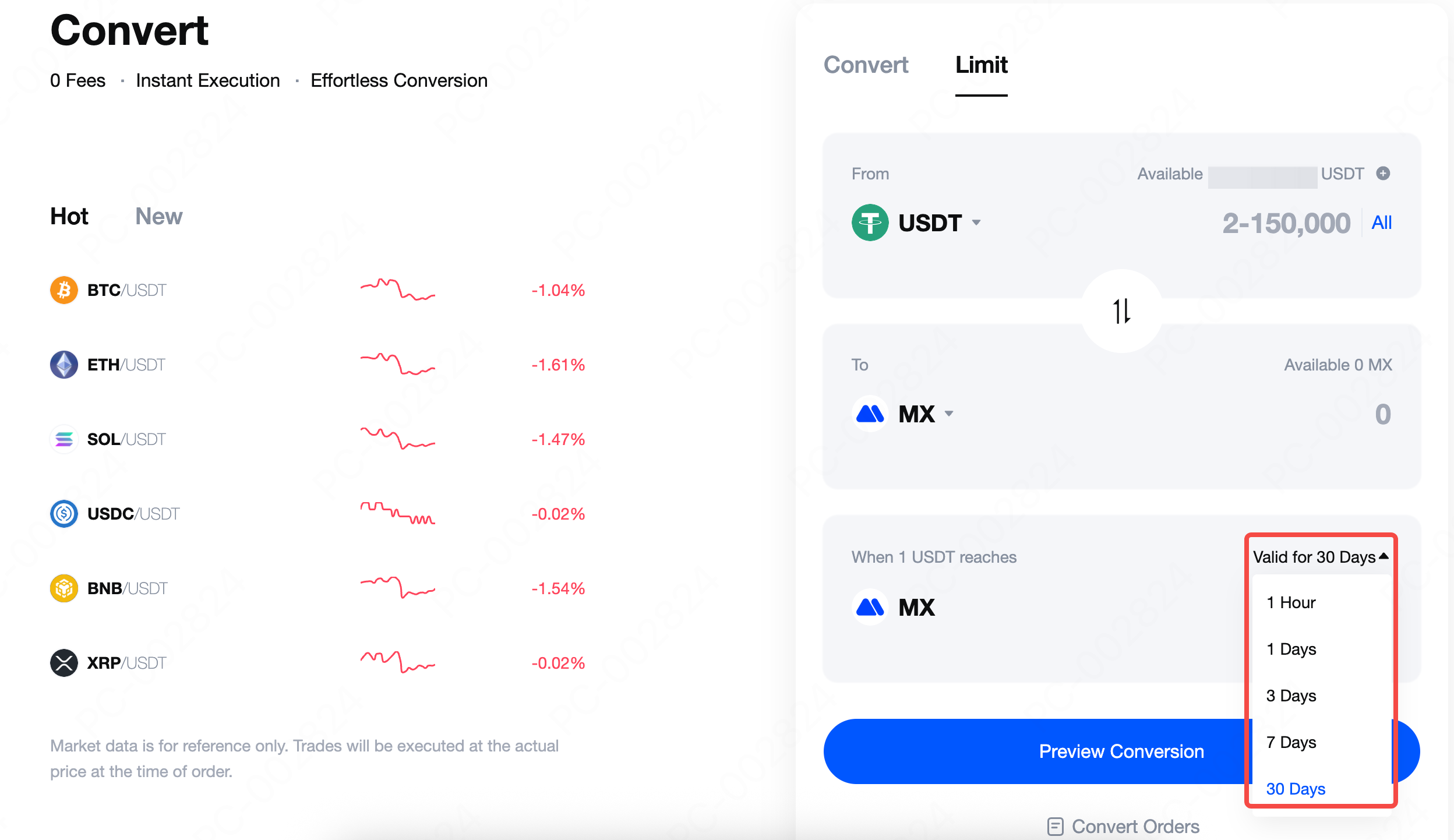
2.1 Web
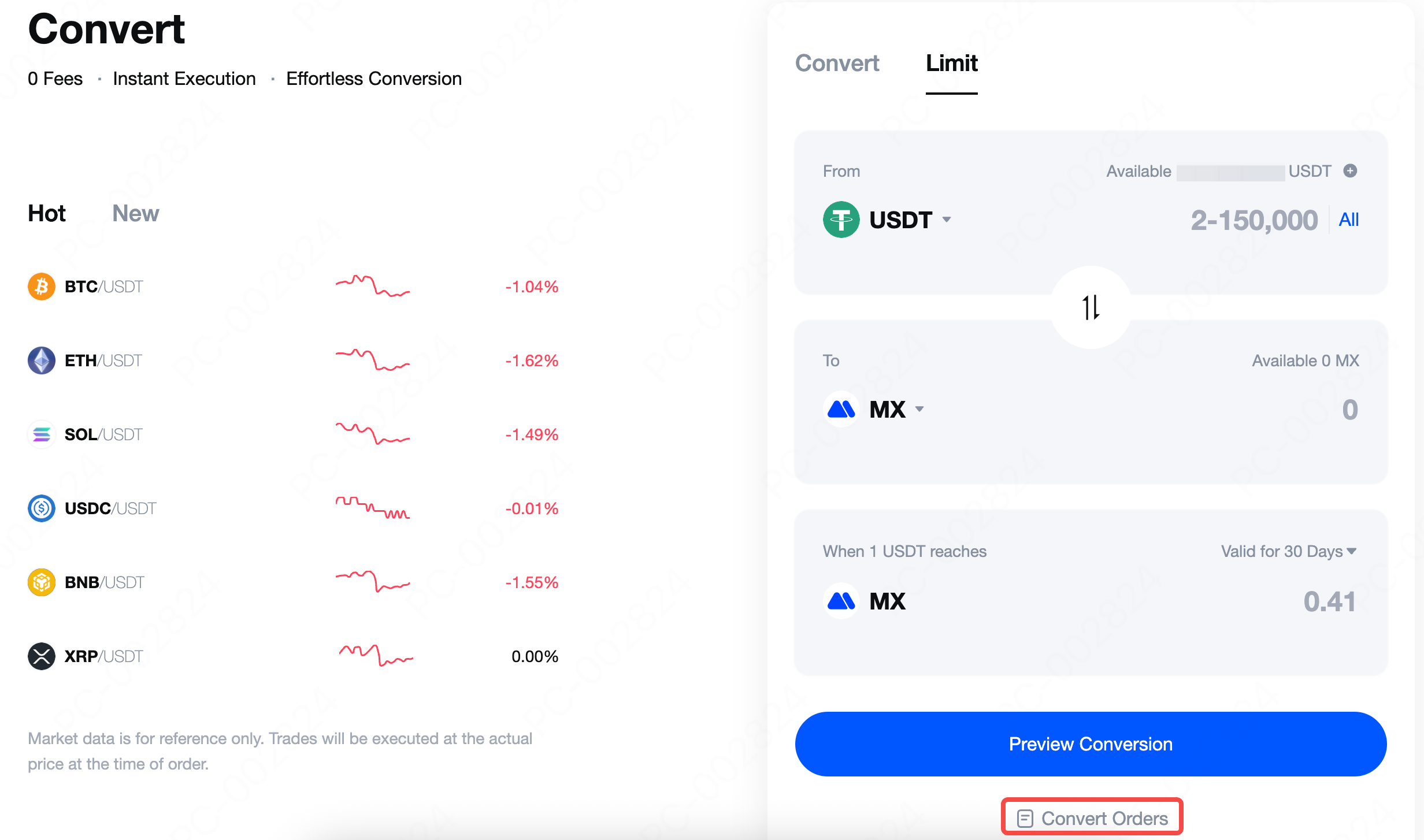
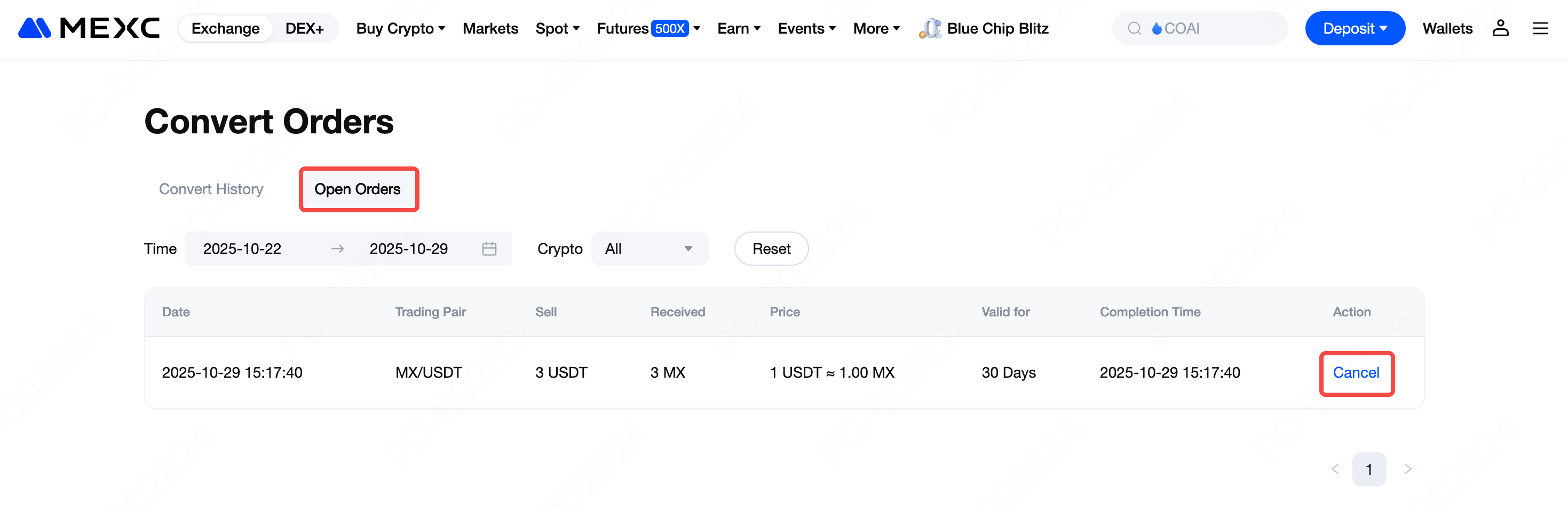
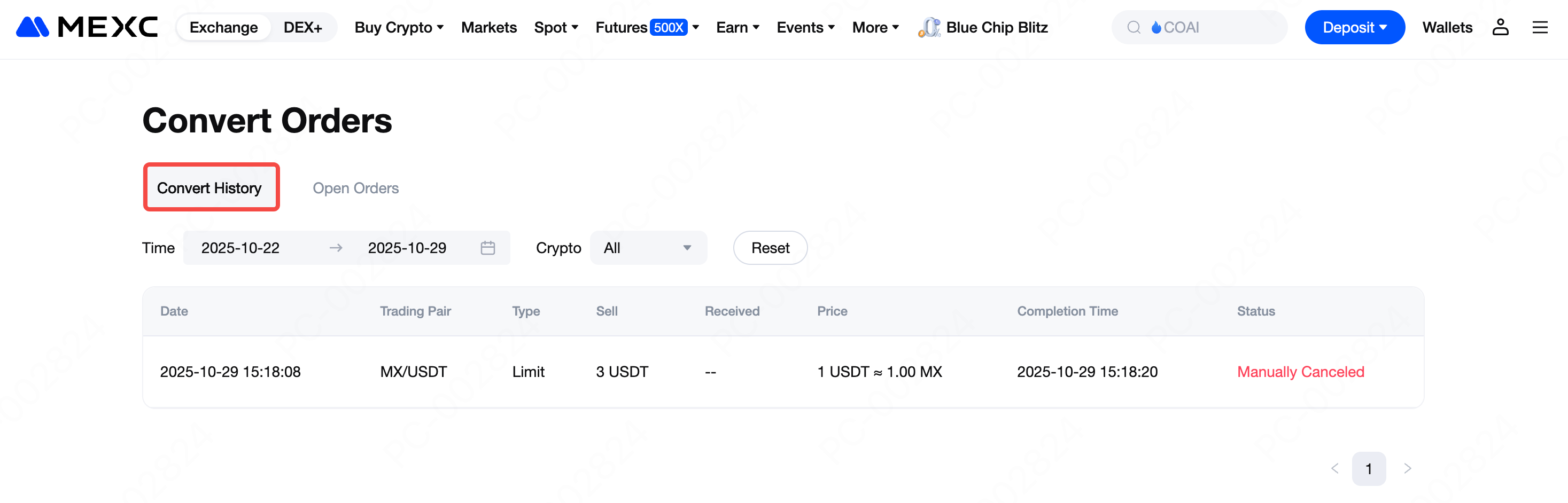
2.2 App
3. Advantages of MEXC Limit Convert
Popular Articles

The Complete History of Bitcoin: When Did Bitcoin Start and How It Changed Finance
Bitcoin’s journey from an obscure digital experiment to a globally recognized financial asset represents one of the most remarkable technological and economic stories of the 21st century. What started

BTC VS Complete Guide: Bitcoin Compared to USD, Ethereum, Gold & Stocks
Bitcoin has shown strong performance, with some experts predicting prices between $180,000 and $250,000 for 2025. As institutional adoption accelerates and regulatory clarity improves, investors face

MEXC Account Problems Solved: Login Issues, KYC, Withdrawal & Support Guide
1. Login1.1 How do Ilog inwhen neither mymobilenumber noremail are accessible?If you remember your account login password:On the Web: On the official login page, enter your account and password, then

How Does Bitcoin Work? Complete Beginner’s Guide
Bitcoin’s price topped $100,000 for the first time on December 4, 2024, capturing global attention and sparking curiosity about this revolutionary digital currency. If you’re wondering how Bitcoin act
Hot Crypto Updates

The Complete Guide to Pi Coin: Mining and Managing Your Digital Assets
Pi Coin BasicsPi Coin is the native cryptocurrency of the Pi Network, a pioneering blockchain ecosystem designed specifically for smartphone users. Unlike traditional cryptocurrencies like Bitcoin tha

ChainOpera AI (COAI) Price Surge in October 2025
ChainOpera AI (COAI) experienced a dramatic price surge in October 2025, marking one of the most remarkable movements in the cryptocurrency sector. The token's price skyrocketed from approximately $3.

Chill House (CHILLHOUSE) Latest Price: Fresh Market Updates
The crypto market changes minute by minute, and the latest Chill House (CHILLHOUSE) price offers the most up-to-date snapshot of its value. In this article, we highlight the newest movements, fresh da

Chill House (CHILLHOUSE) Real-Time Price and Market Analysis
The crypto market moves fast, and the live Chill House (CHILLHOUSE) price helps traders stay up to date. This article highlights today's CHILLHOUSE price analysis, short-term performance, and the main
Trending News

Sui ($SUI) Down 13.1%, Solana ($SOL) Down 7.1%: Digitap ($TAP) is the Only Altcoin Thriving
The post Sui ($SUI) Down 13.1%, Solana ($SOL) Down 7.1%: Digitap ($TAP) is the Only Altcoin Thriving appeared on BitcoinEthereumNews.com. As major altcoins cool off, traders are hunting for strength.

Frankrijk belast ‘niet productief crypto vermogen’ – dreigt voor heel Europa
i Kennisgeving: Dit artikel bevat inzichten van onafhankelijke auteurs en valt buiten de redactionele verantwoordelijkheid van BitcoinMagazine.nl. De informatie is bedoeld ter educatie en reflectie. D

SEC Approves Generic Listing Standards for Crypto ETFs
In a bombshell filing, the SEC is prepared to allow generic listing standards for crypto ETFs. This would permit ETF listings without a specific case-by-case approval process. The filing’s language re
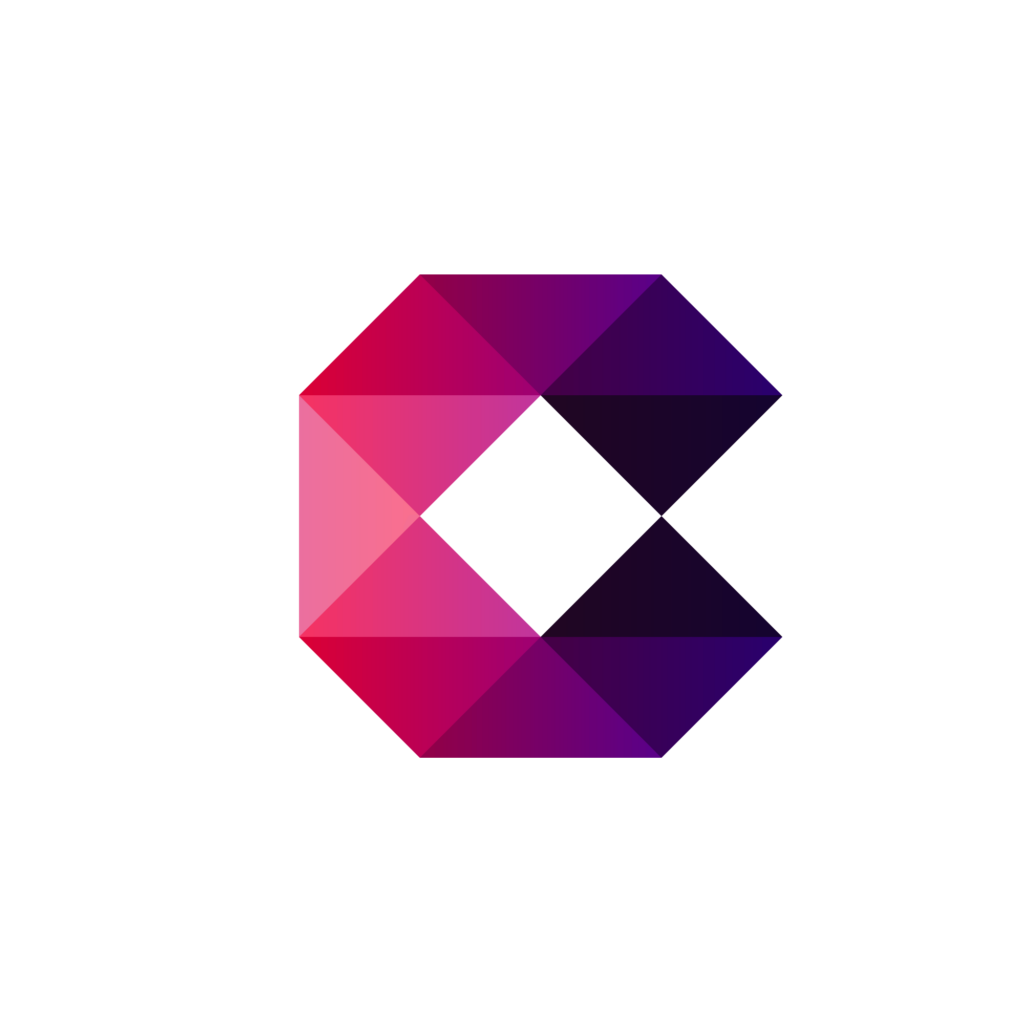
DOT Miners Launches New Mobile App, Achieving One-Stop Cloud Mining and Global Convenient Income
DOT Miners, a leading technology investment company, announced the official launch of its new mobile cloud mining application, providing global users with a one-stop digital asset acquisition channel.
Related Articles

MEXC Account Problems Solved: Login Issues, KYC, Withdrawal & Support Guide
1. Login1.1 How do Ilog inwhen neither mymobilenumber noremail are accessible?If you remember your account login password:On the Web: On the official login page, enter your account and password, then

What Is MEXC Earn?
1. What is MEXC Earn?MEXC Earn is a one-stop product launched by MEXC to help users discover a variety of token-holding earning opportunities. It covers flexible savings, fixed savings, and on-chain e

What Is Liquidation? A Complete Guide to Its Mechanism, Price Calculation, and Risk Management
1. What Is Liquidation (Margin Call)? When Does It Most Often Occur?Liquidation (also called "margin call") happens when an account's maintenance margin rate falls below the platform's require

Tanssi Network: Appchain Infrastructure Protocol and TANSSI Token Comprehensive Overview
The blockchain industry has evolved from single-chain systems to a modular, multi-chain ecosystem where projects require dedicated blockspace and control over their infrastructure. Tanssi is an applic
