Placing Different Types of Futures Orders

1. Limit Order
1.1 Definition
1.2 Advantages and Disadvantages
- No Slippage: Your execution price will never be worse than the limit you set, helping you control entry costs with precision.
- Maker Role: If your order does not immediately match with existing ones but stays in the order book, you often benefit from lower maker fees.
- Execution is not guaranteed, as it depends on market conditions.
- Orders may remain pending for some time before being filled.
1.3 Use Cases
1.4 Time-in-Force Options
- GTC (Good Till Canceled): The order remains active until it is either fully executed or manually canceled.
- IOC (Immediate or Cancel): The order will attempt to execute immediately. Any portion that cannot be filled at the specified price will be canceled.
- FOK (Fill or Kill): The order must be filled in full immediately at the specified price. If not, it will be canceled entirely.
1.5 How to Place a Limit Order
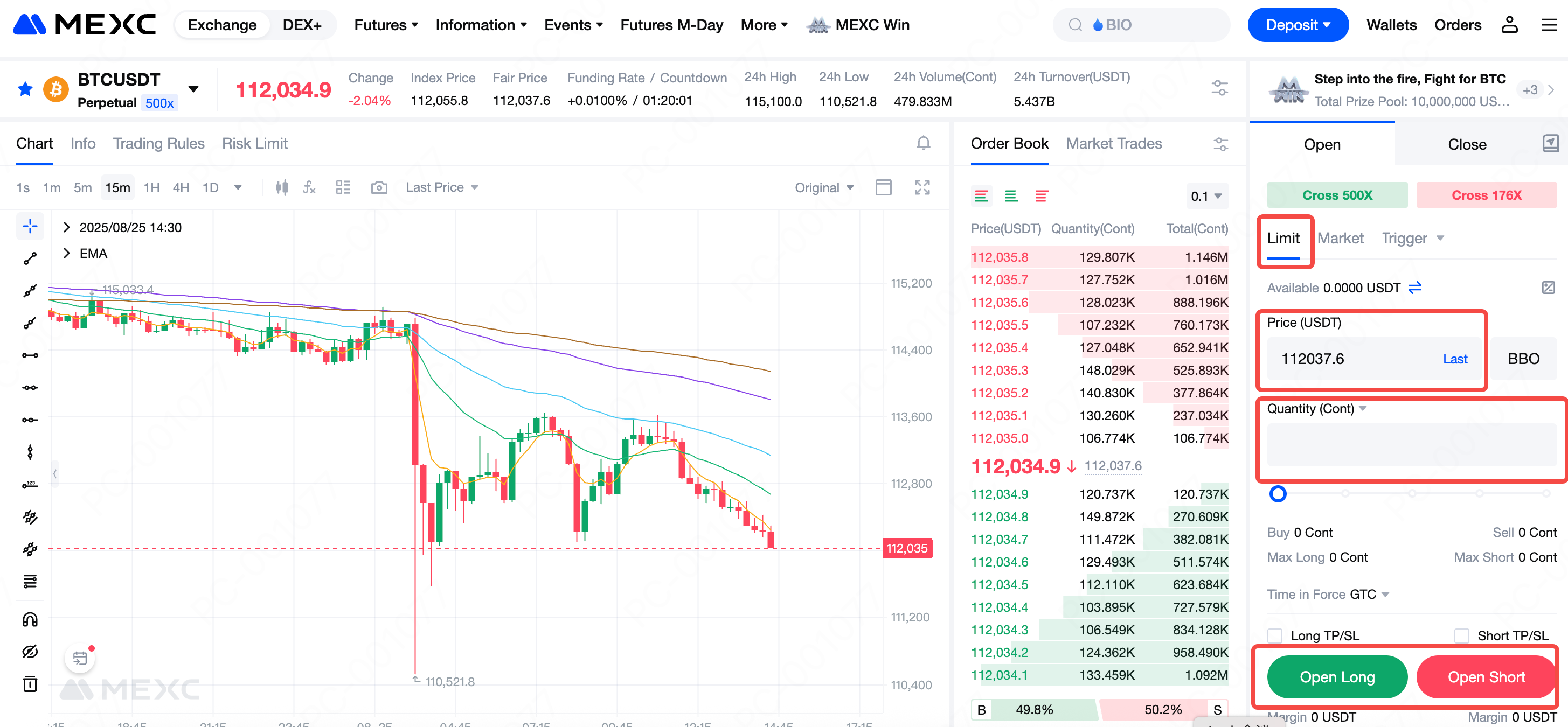
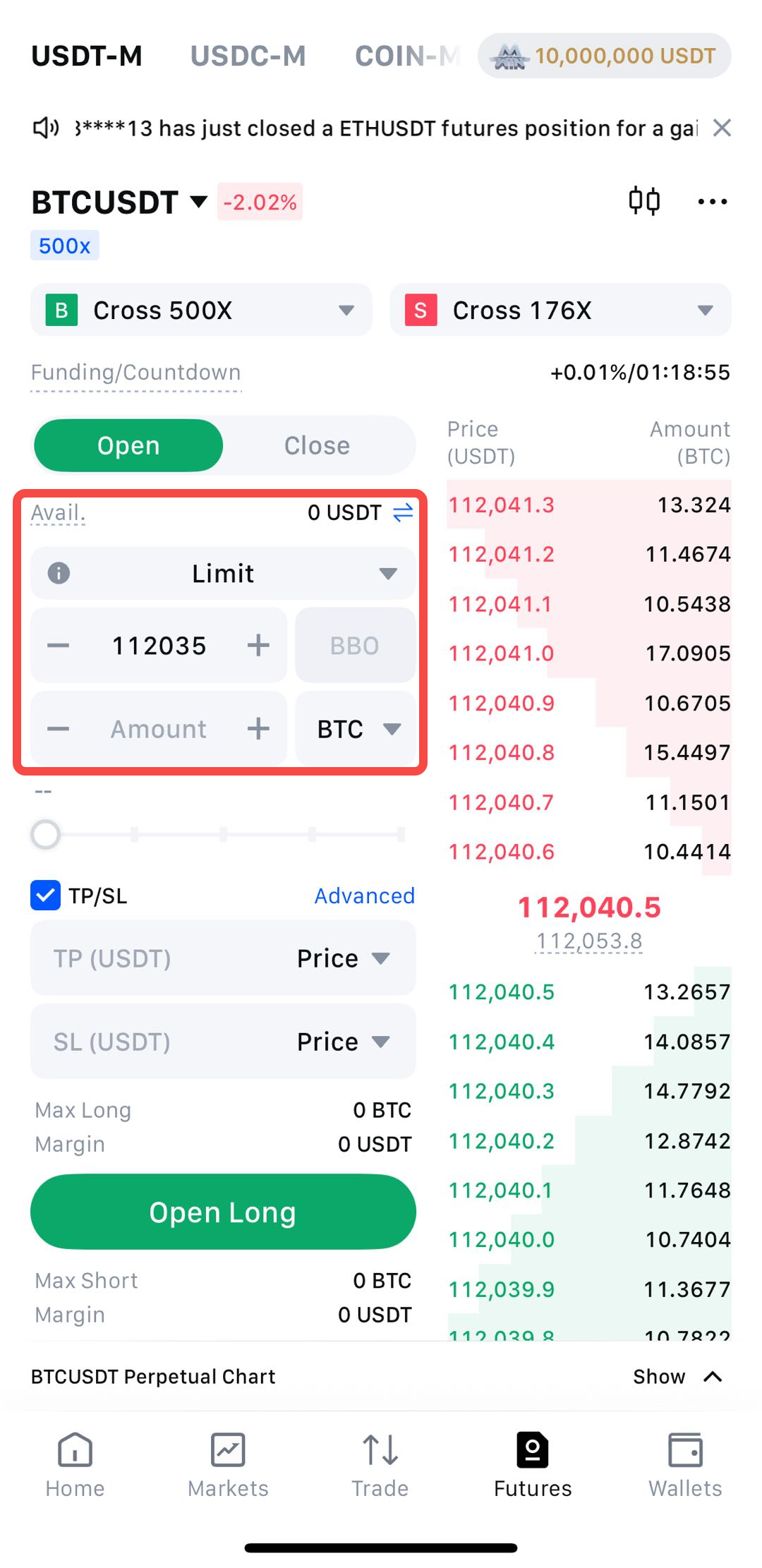
2. Market Order
2.1 Definition
2.2 Advantages and Disadvantages
- Advantages: A market order does not require the user to set a price, allowing the order to be executed quickly.
- Disadvantages: While market orders ensure rapid execution, they cannot guarantee the execution price. Market prices may fluctuate rapidly, resulting in slippage compared to the expected price. To mitigate this risk, you can enable the Price Protection feature on MEXC, which helps prevent abnormal stop-loss or take-profit triggers during periods of extreme volatility.
2.3 Use Cases
2.4 How to Place a Market Order
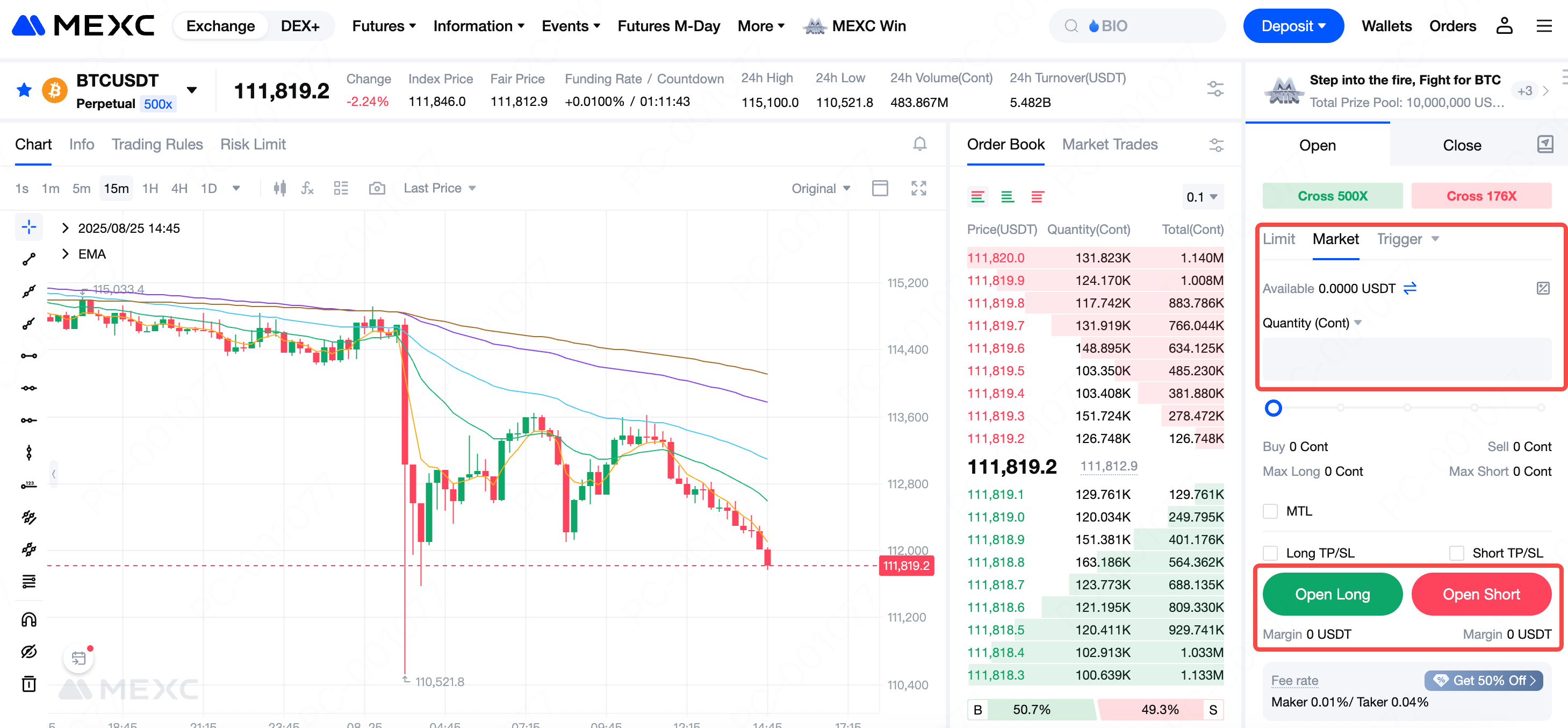
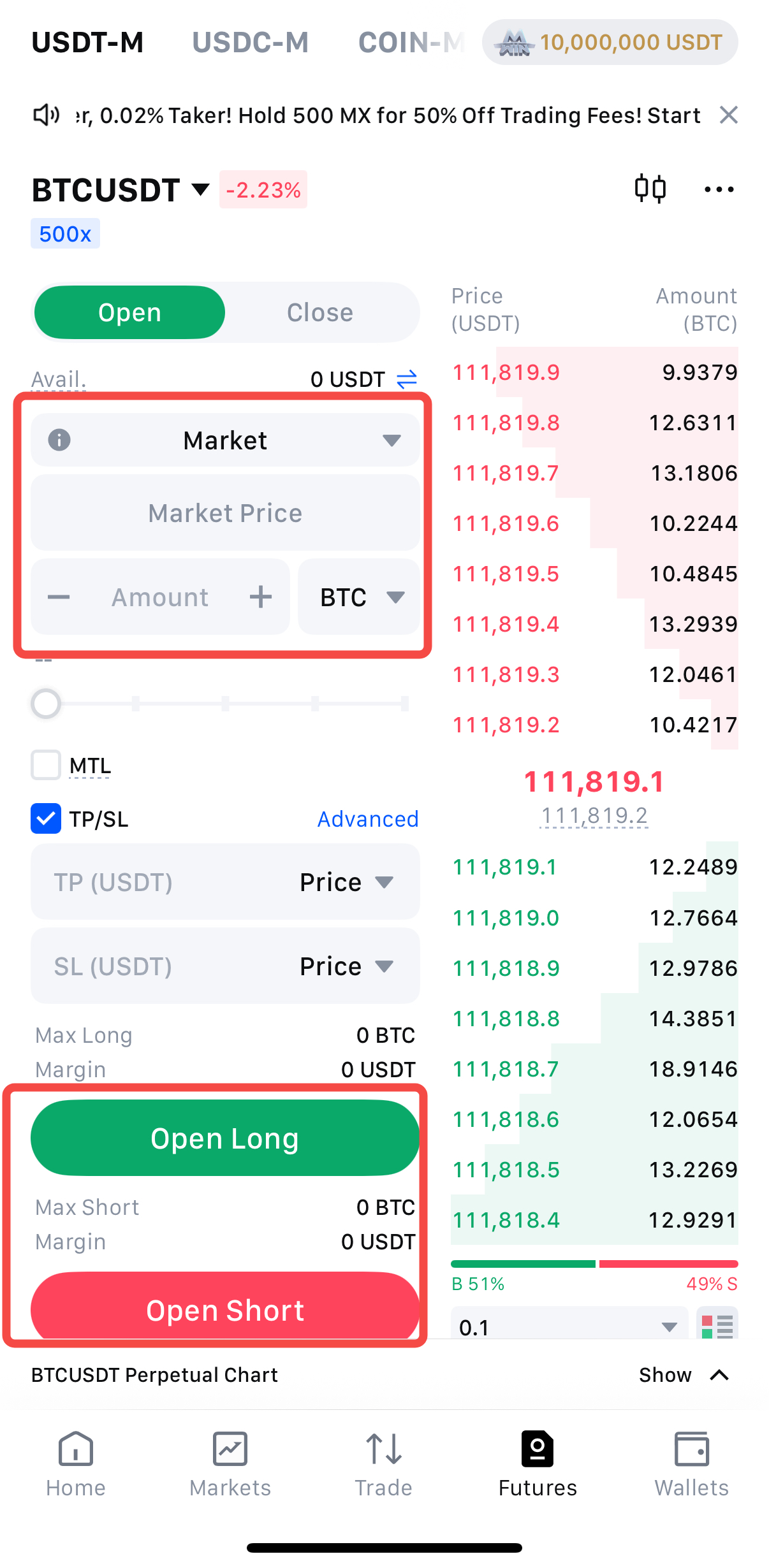
3. Trigger Order
3.1 Definition
3.2 Advantages and Disadvantages
- Advantages: Trigger orders reduce the need for constant monitoring, allowing users to plan entry and exit points in advance. They help secure profits or limit losses during trading.
- Disadvantages: A Trigger order may not always be successfully triggered due to position limits, insufficient margin, or market conditions.
3.3 Use Cases
3.4 Three Price Types
- Last Price: The most recent transaction price in the MEXC Futures order book.
- Fair Price: A protective mechanism introduced to prevent losses caused by abnormal price fluctuations on a single platform. It is calculated using weighted price data from major exchanges and reflects the market price more fairly.
- Index Price: Calculated by MEXC based on spot prices from multiple leading exchanges, with different weightings applied.
3.5 How to Place a Trigger Order
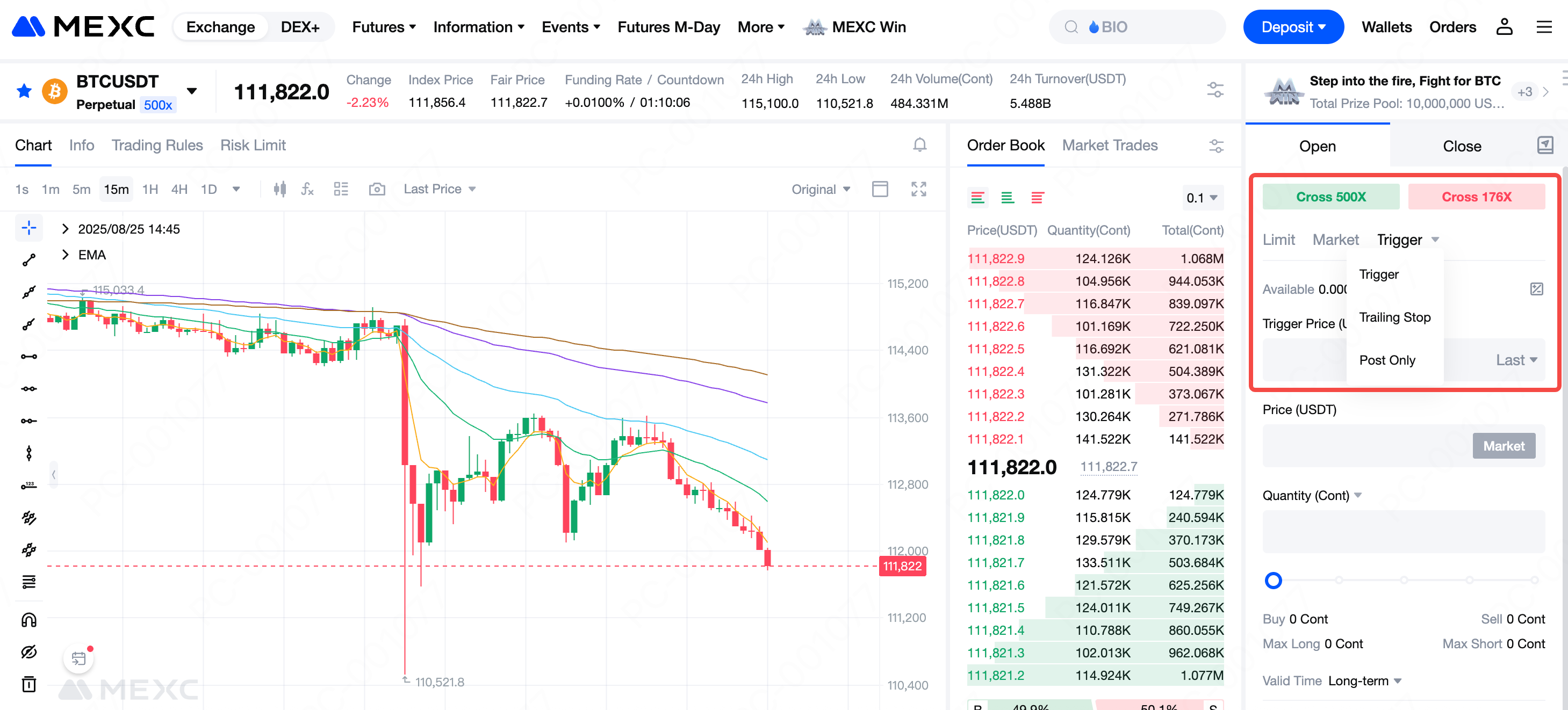
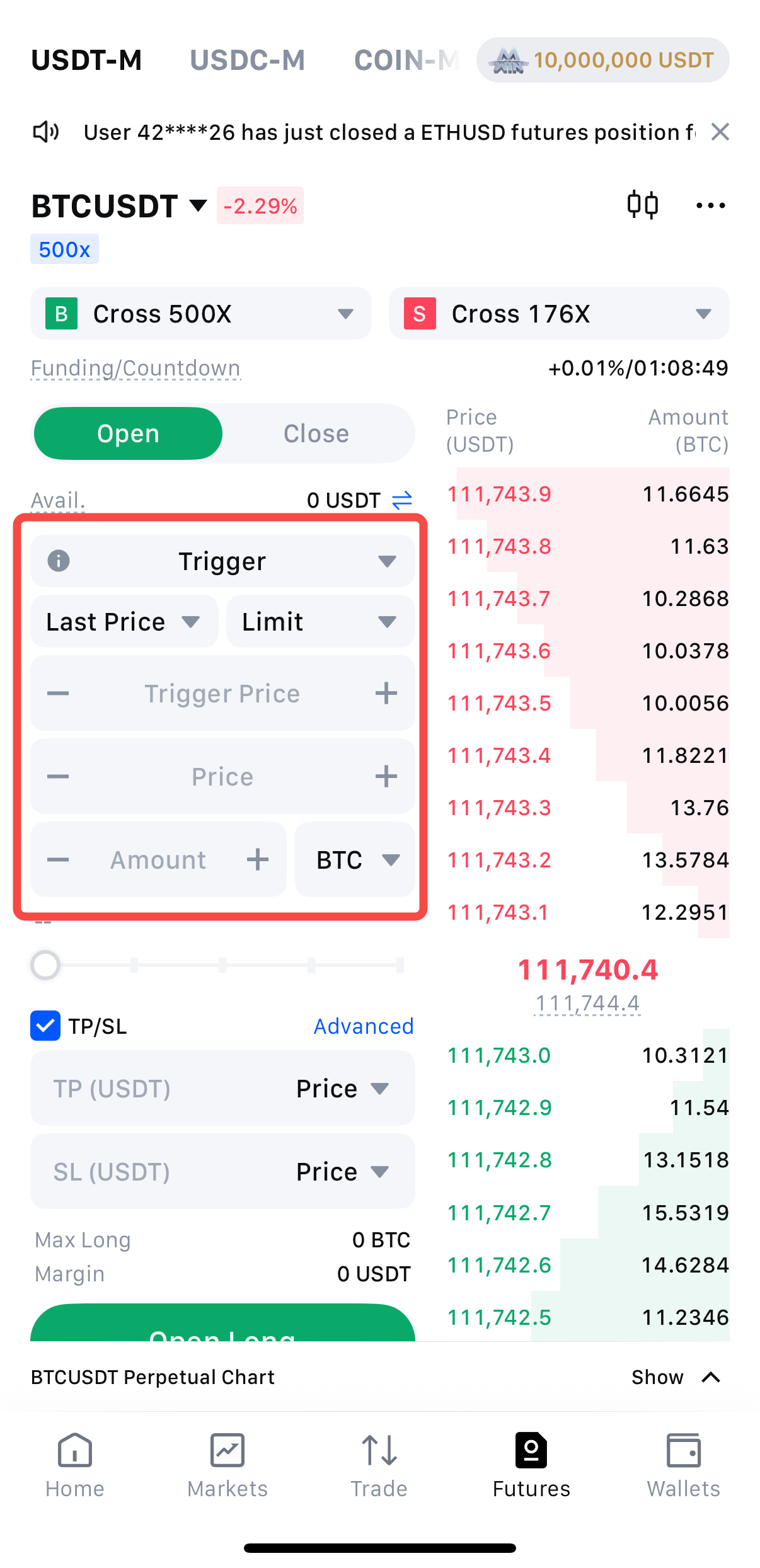
4. Trailing Stop Order
4.1 Definition
- Trigger Price = Highest Price Reached – Trail Variance (Price Distance)
- Trigger Price = Highest Price Reached × (1 – Trail Variance % (Ratio)
- Trigger Price = Lowest Price Reached + Trail Variance (Price Distance)
- Trigger Price = Lowest Price Reached × (1 + Trail Variance % (Ratio)
4.2 Advantages and Disadvantages
- Advantages: Provides better control over profits and allows traders to replicate trading strategies more systematically.
- Disadvantages: The cryptocurrency market is highly volatile, making it challenging to set an appropriate callback (trail) ratio.
4.3 Use Cases
4.4 How to Place a Trailing Stop Order
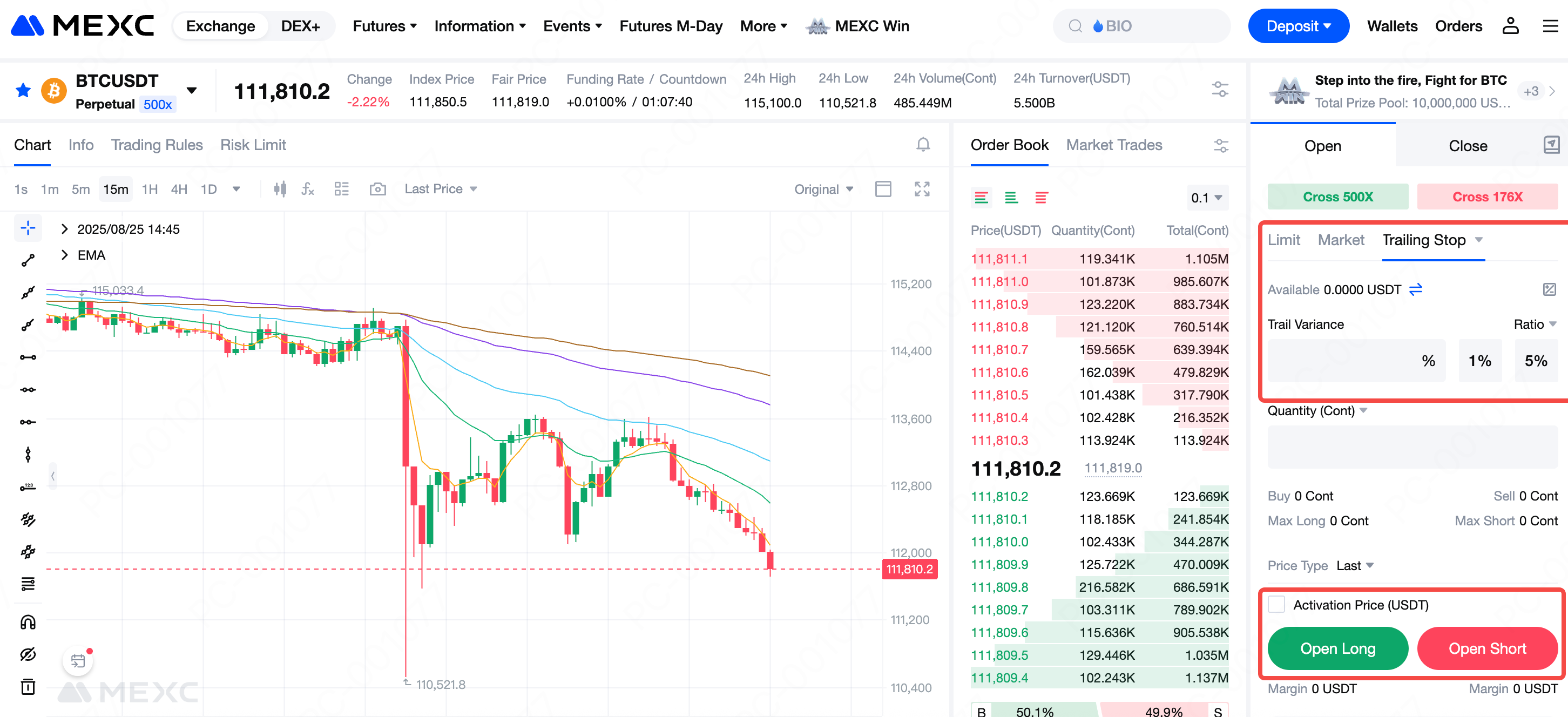
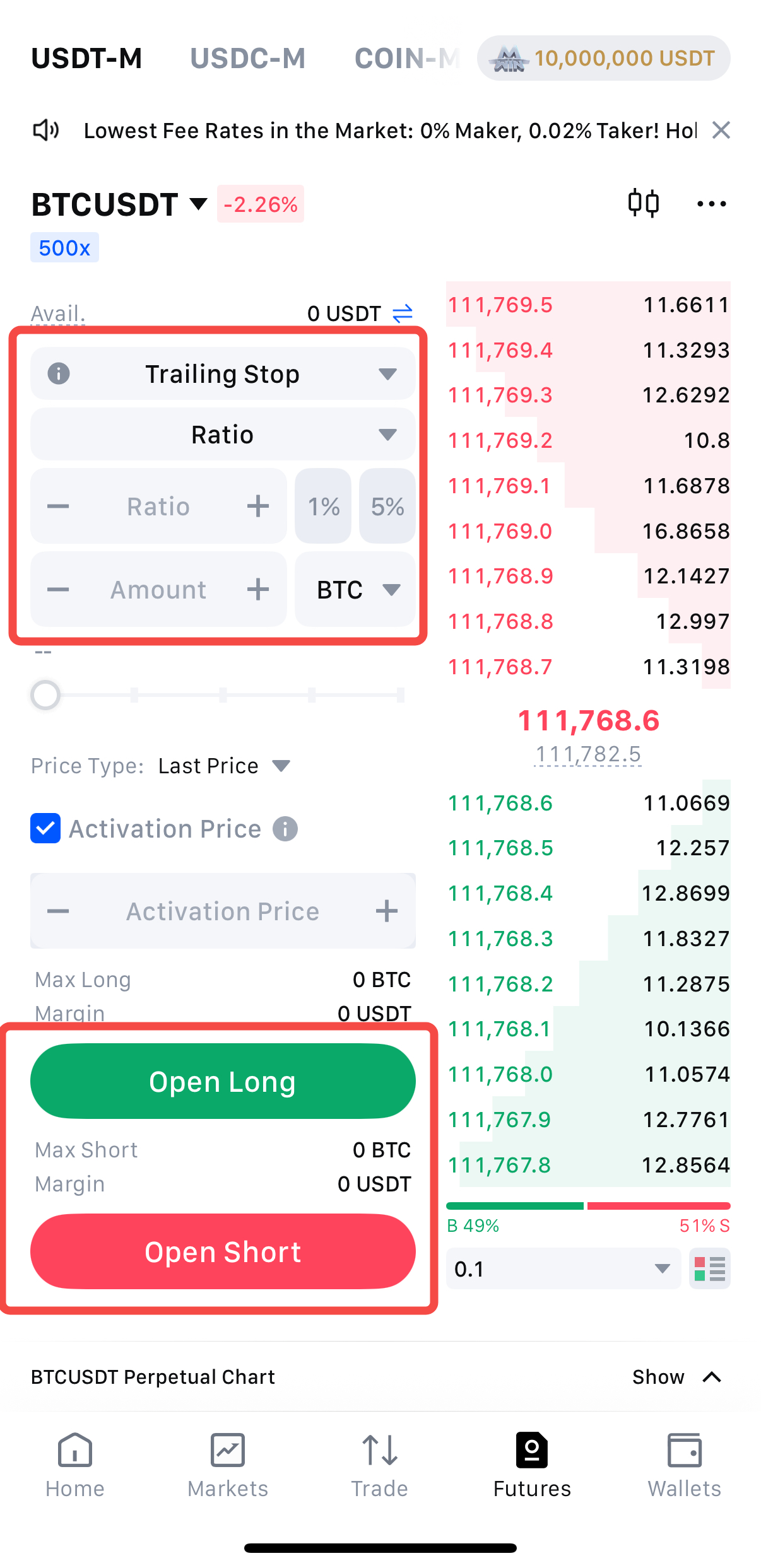
5. Post Only
5.1 Definition
5.2 Advantages and Disadvantages
- Advantages: In MEXC Futures trading, Maker orders have a much lower fee rate compared to Taker orders. Using Post Only guarantees that you always pay 0% fees.
- Disadvantages: Since Post Only places pending orders rather than taking existing ones, there is no guarantee of immediate execution.
5.3 Use Cases
5.4 How to Place a Post Only Order
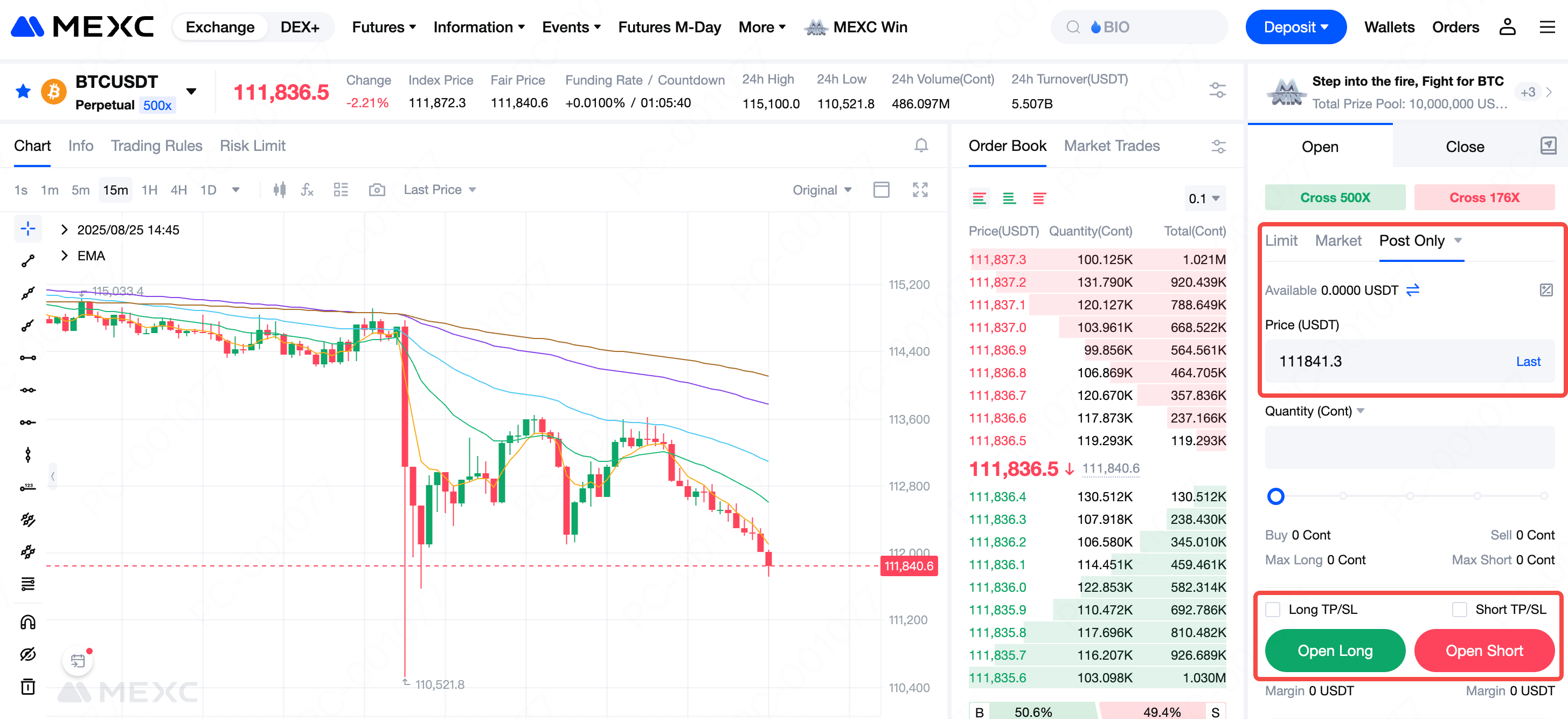
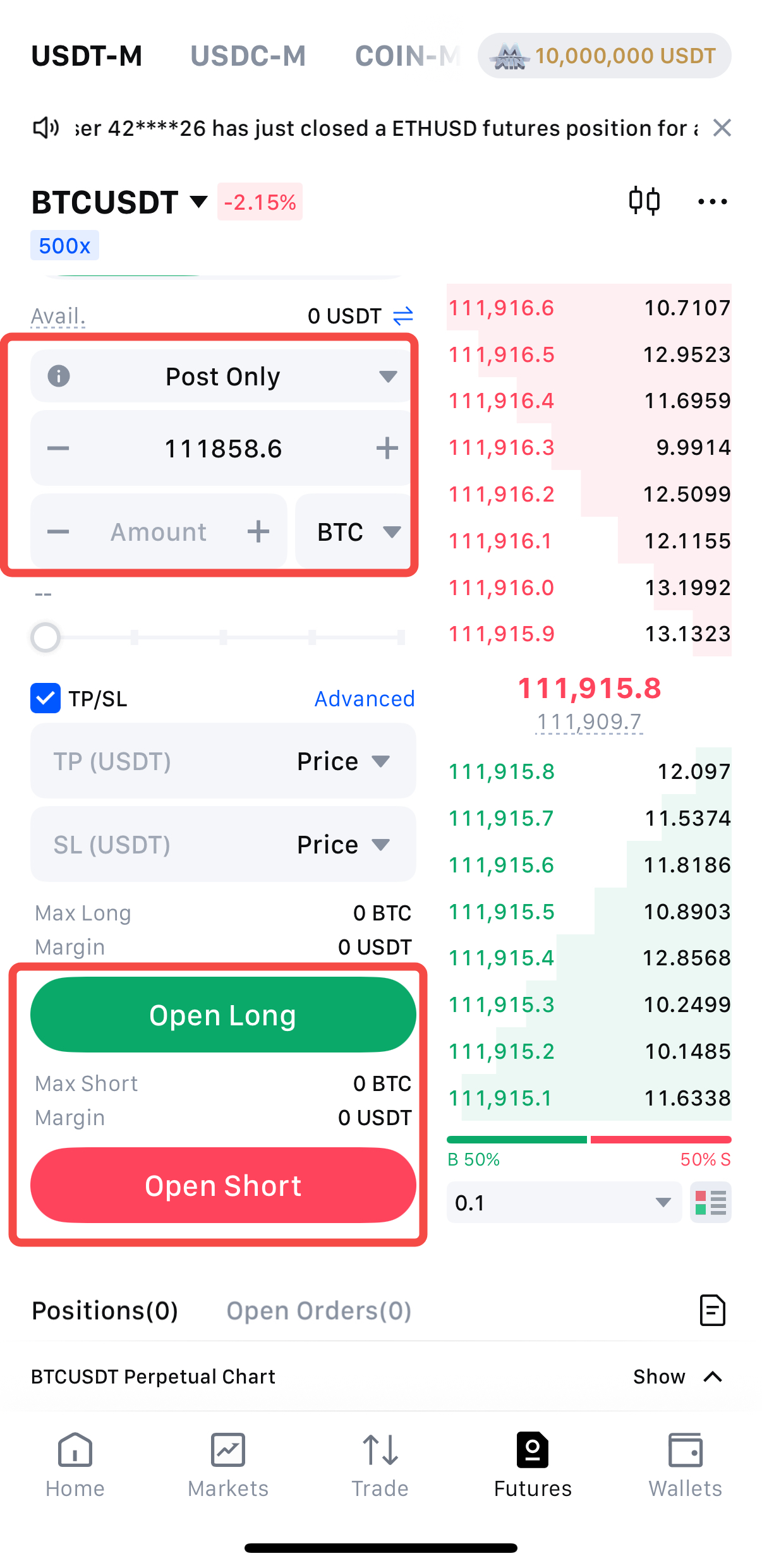
6.1 Definition
6.2 Advantages and Disadvantages
- Faster Execution: A Chase Limit Order allows execution at the real-time market price within a set protection limit, maximizing the chances of a quick fill.
- Capture Market Opportunities: Enables traders to react swiftly to market volatility and seize favourable price movements.
- Price Uncertainty: The executed price may differ from expectations. Buy orders could fill at higher prices or sell orders at lower prices than intended.
- Slippage Risk: During sharp price movements, the actual execution price may deviate significantly from the initial expected price, resulting in slippage.
6.3 Use Cases
6.4 How to Place a Chase Limit Order
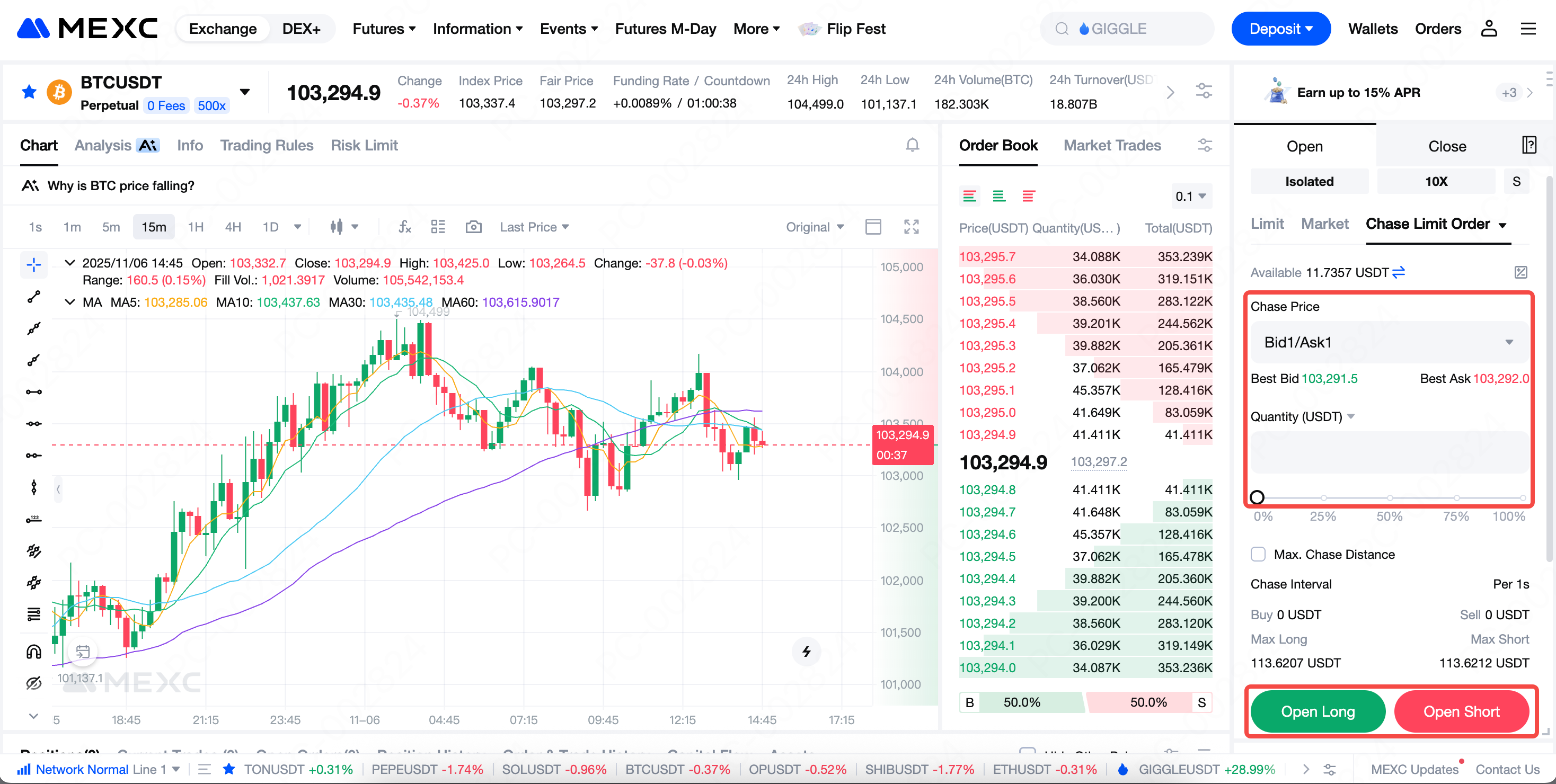
Recommended Reading:
- Why Choose MEXC Futures? Gain deeper insight into the advantages and unique features of MEXC Futures to help you stay ahead in the market.
- MEXC Futures Trading Tutorial (App) Understand the full process of trading Futures on the app and get started with ease.
Popular Articles

OpenAI Beats Meta to Hire OpenClaw Founder
The AI arms race in Silicon Valley has officially shifted from the "Parameter Era" (1.0) to the "Execution Era" (2.0).The biggest news this week comes from OpenAI CEO Sam Altman, who confirmed that Pe

US Stocks Rally as Jan CPI Hits 2.4%: Why the Fed Pivot is Now in Play
The "Soft Landing" is no longer a dream—it is the data.On Friday, the US Bureau of Labor Statistics (BLS) released the January 2026 CPI report, delivering exactly what Wall Street bulls wanted: Cooler

Gold Analysis: Why It's the "Ultimate Credit Asset" & How to Trade on MEXC
For decades, modern portfolio theory dismissed Gold as a "zero-yield" relic. Wall Street argued: why hold a heavy metal that pays no dividends when stocks and bonds offer cash flow?But as Spot Gold (X

Amazon (AMZN) Enters Bear Market: Why Wall St Is Selling & How to Short 24/7
Amazon (AMZN) Enters Bear Market: Why Wall St Is Selling & How to Short 24/7When the closing bell rang at the NYSE this Friday, the ticker $198.79 wasn't just a price—it was a warning signal.Amazon.co
Hot Crypto Updates
View More
What Drives Molten (MOLTEN) Price? 7 Factors You Must Watch
Understanding the Key Factors Influencing the Price of Molten (MOLTEN) The Molten price demonstrates significant volatility like many digital assets in the cryptocurrency market. As the native gas

memes will continue (MEMES) Spot Trading Guide for Beginners
Spot trading represents the most straightforward way to buy and sell cryptocurrencies like memes will continue (MEMES) at current market prices. Unlike futures or derivatives trading, spot trading

2026 World Cup Meets Web3: How Jable (JAB) Uses Football AI to Redefine Match Predictions
Explore how Jable (JAB) combines Football AI and Web3 technology to revolutionize football predictions. Learn how AIMVerse football metaverse enables regular fans to predict 2026 World Cup matches

Ralph Wiggum (RALPH) Spot Trading Guide for Beginners
Spot trading represents the most straightforward way to buy and sell cryptocurrencies like Ralph Wiggum (RALPH) at current market prices. Unlike futures or derivatives trading, spot trading involves
Trending News
View More
Trump brags he's been 'totally exonerated' by Epstein files — despite 38K mentions
President Donald Trump claimed to have been "exonerated" of any wrongdoing as it relates to his past relationship with Jeffrey Epstein no less than five times Monday

The fact that Brother Machi has started using his savings from 5 years ago to go long may indicate that his available funds are running low.
PANews reported on February 17th that, according to Arkham's monitoring, the value of "Machi Big Brother's" Hyperliquid account has fallen to $1 million today,

Why High Wycombe Continues to Attract Family Buyers
When families begin searching for a new home, the conversation usually goes far beyond square footage and garden size. It’s about school runs that feel manageable

Slot Machine Myths: Separating Fact from Fiction
Cryptsy - Latest Cryptocurrency News and Predictions Cryptsy - Latest Cryptocurrency News and Predictions - Experts in Crypto Casinos Did you know slot machines
Related Articles

FAQ on Liquidation for Futures Trading
1. What Is Liquidation?Liquidation, also referred to as forced closure or margin call, occurs when the platform automatically closes a user's position. On MEXC, the maintenance margin rate (MMR) is th

How to Open Futures Positions Using Spot and Flexible Savings Assets
1. Opening Futures Positions Using Spot and Flexible Savings AssetsWhen opening a Futures position, this feature allows users to automatically use assets from their Spot account or Flexible Savings ac

What Are Prediction Futures?
Cryptocurrency futures trading attracts countless investors with its high leverage and dual-directional profit potential. However, complex mechanisms—including margin requirements, leverage ratios, an

How to Trade Stock Futures on MEXC
Crypto U.S. stock futures represent an innovative financial derivative that seamlessly combines U.S. listed company stocks with the cryptocurrency market through contract-based trading. Investors can
