Setting Take-Profit and Stop-Loss for Futures Trading
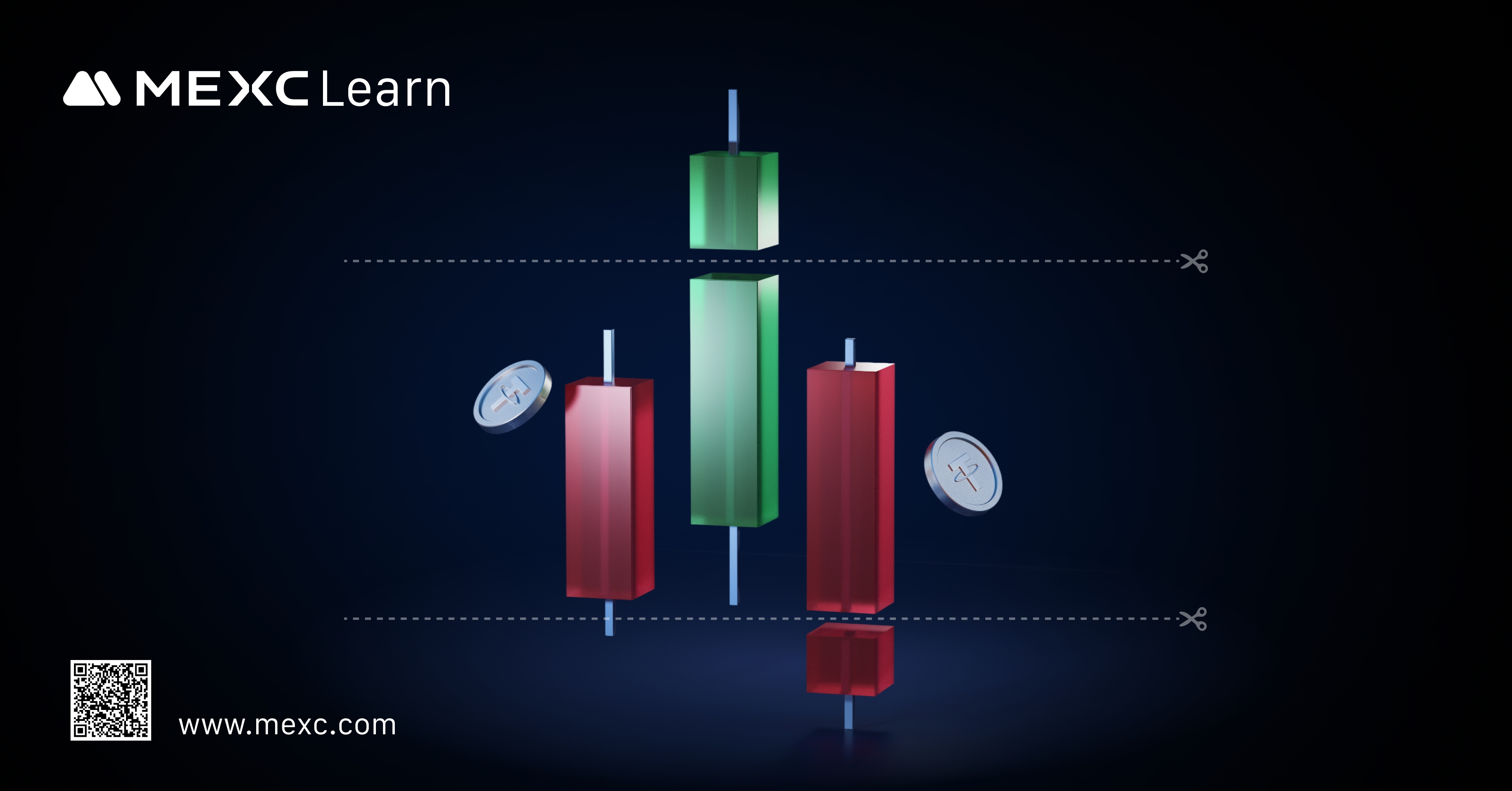
1. What Is Take-Profit and Stop-Loss?
- Take-Profit (TP): When the price reaches a preset target, the system automatically closes the position to lock in profits.
- Stop-Loss (SL): When the price falls below a preset threshold, the system automatically closes the position to prevent further losses.
- Pre-Set TP/SL: Orders configured before opening a position by setting trigger conditions such as Yield (%) or PNL (USDT). When the Last Price, Fair Price, or Index Price reaches the trigger price, the system executes at the best available market price to secure profits or limit losses.
- TP/SL: Orders set while holding a position, using the Market Price TP/SL function. Traders can apply this to the Entire Position or Partial Position (Web). By setting trigger conditions such as ROE, PNL, or Trigger Price, the system will automatically execute once the trigger price is reached.
1.1 Setting TP/SL When Opening a Position
1.2 Market TP/SL Settings (Web)
1.2.1 Entire Position
1.2.1.1 Take-Profit Reverse
1.2.1.2 Stop-Loss Reverse
1.2.2 Partial Position
2. Advantages of TP/SL
3. How to Use the TP/SL Function on MEXC
3.1 MEXC Web
3.1.1 Setting TP/SL Before Opening a Position
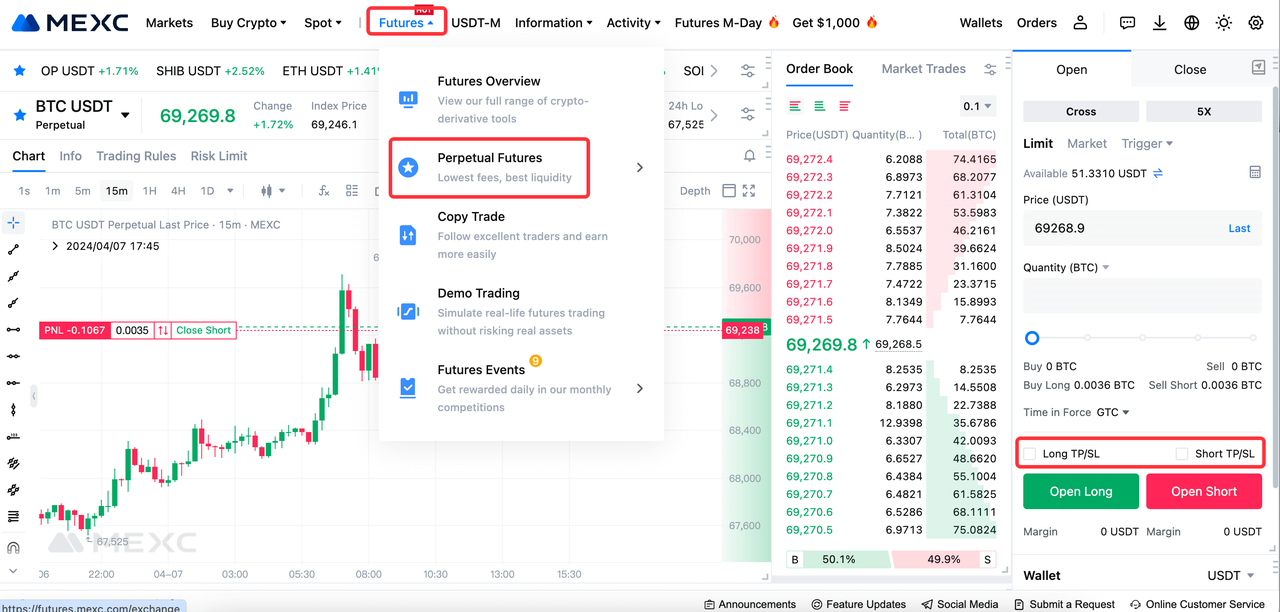
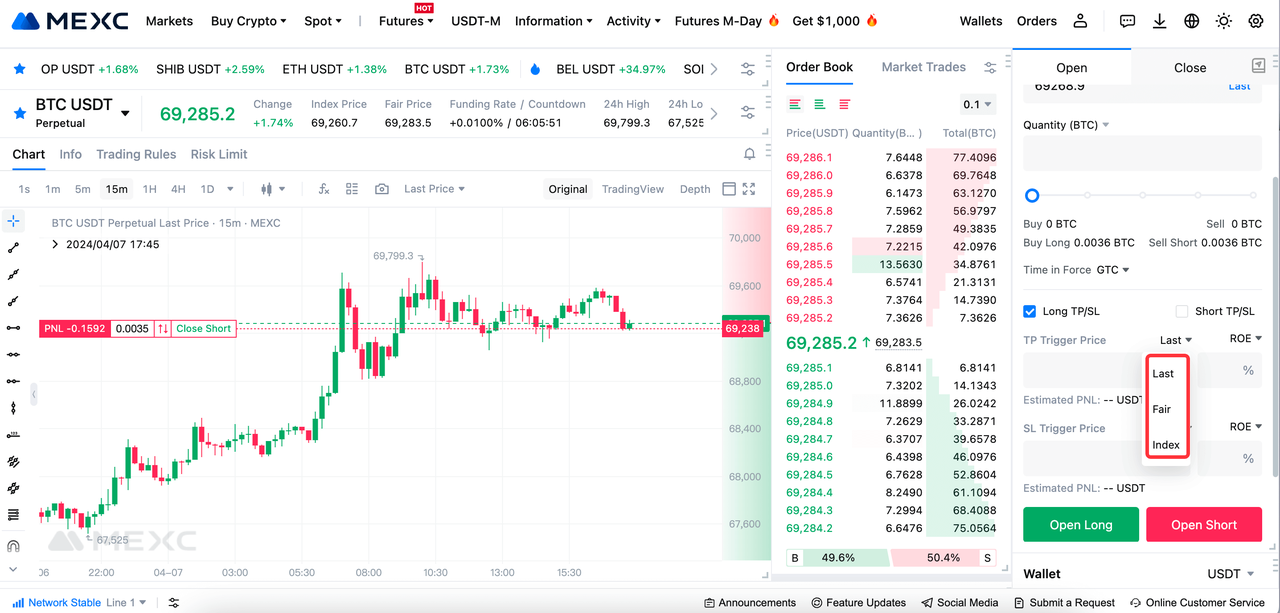
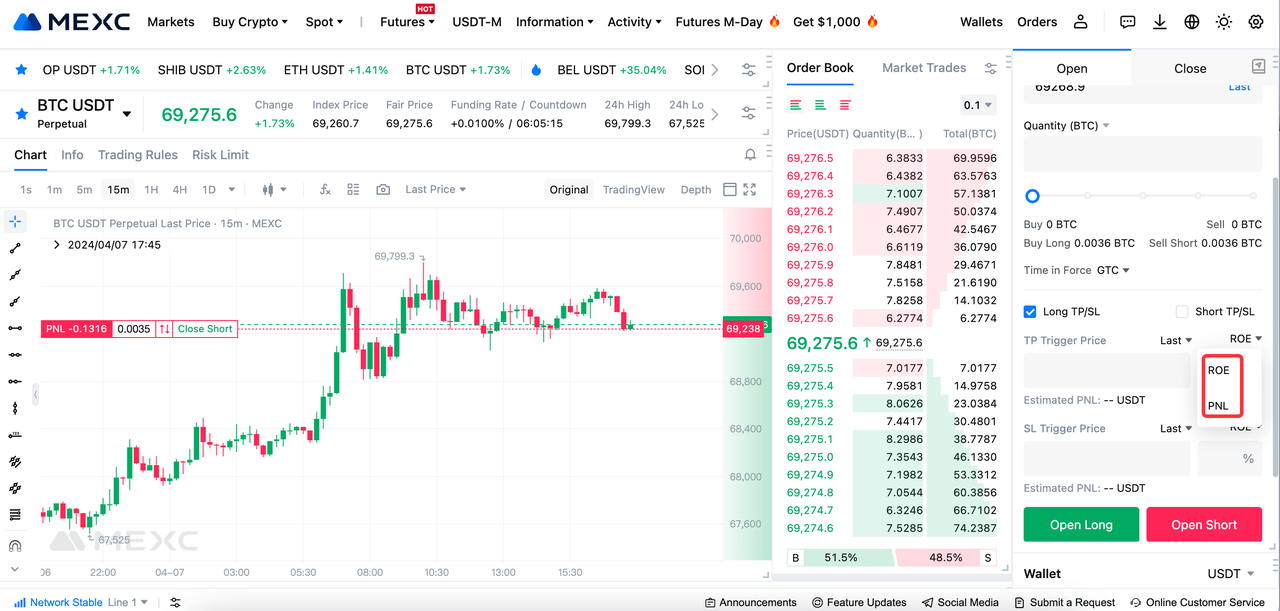
3.1.2 Market Price TP/SL
3.1.2.1 Entire Position
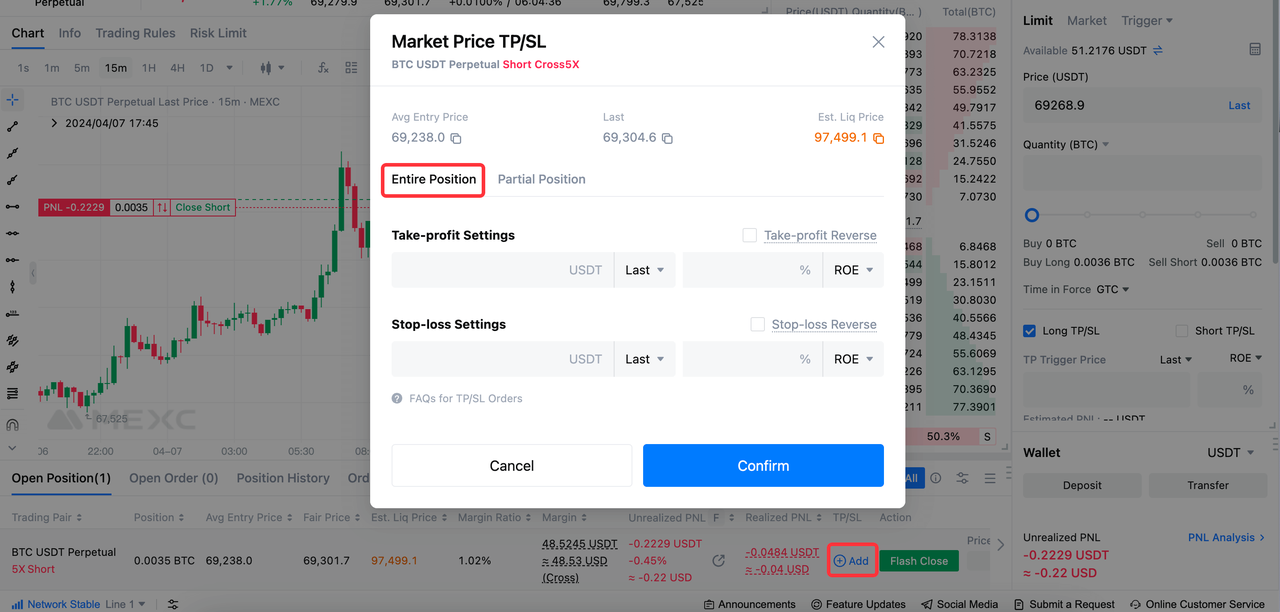
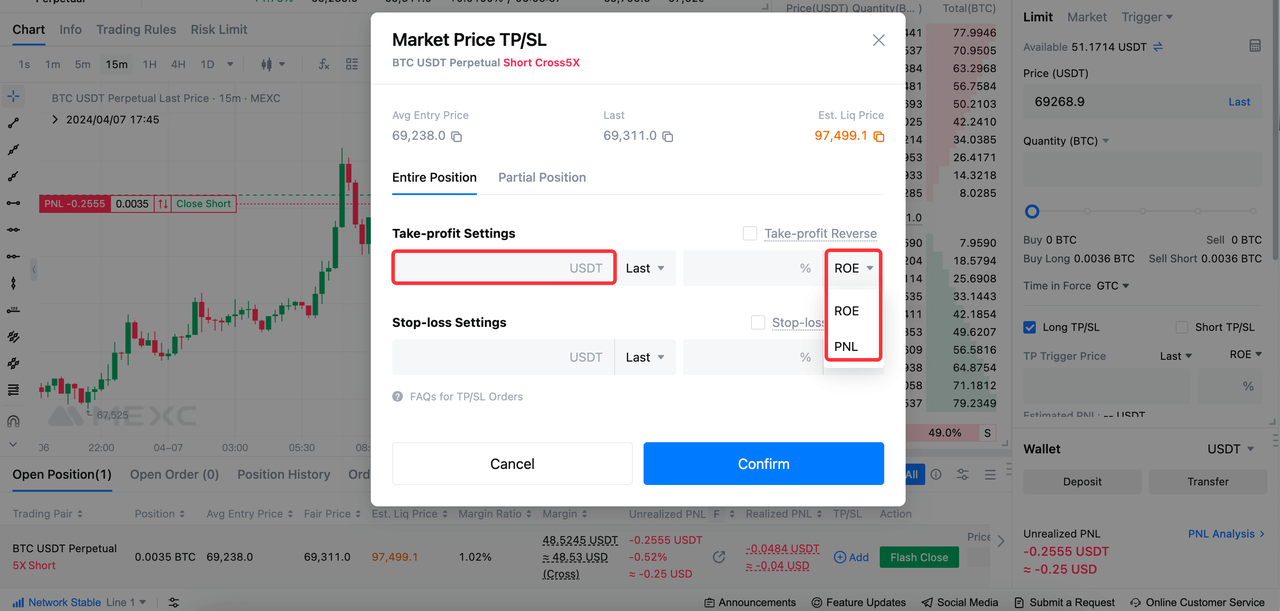
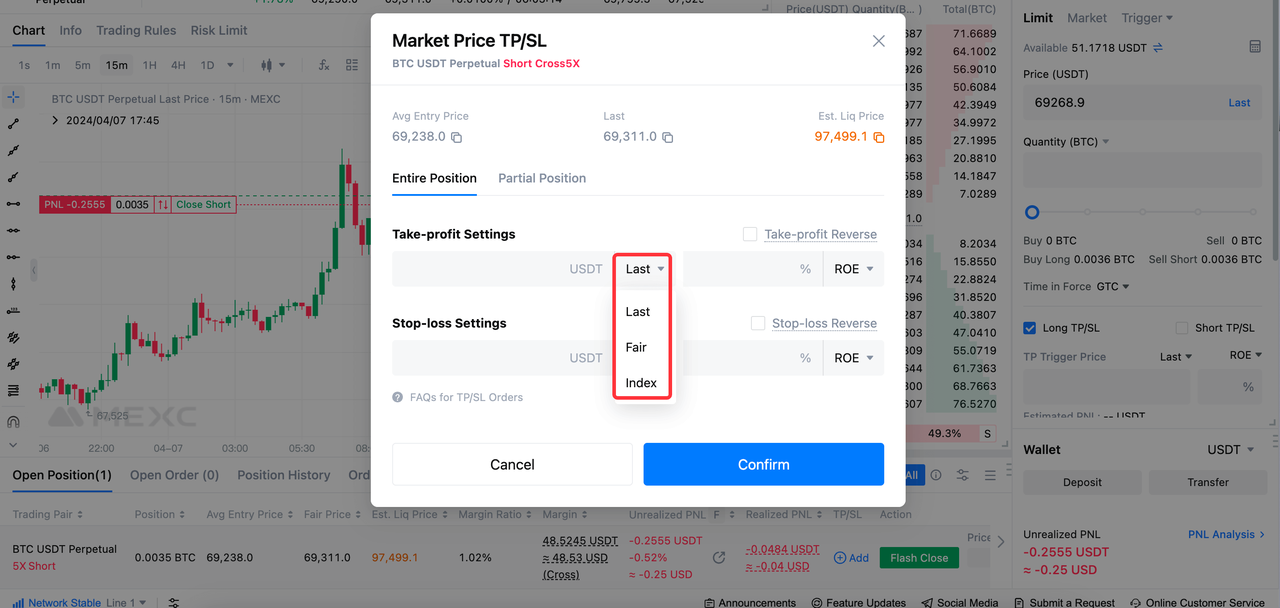
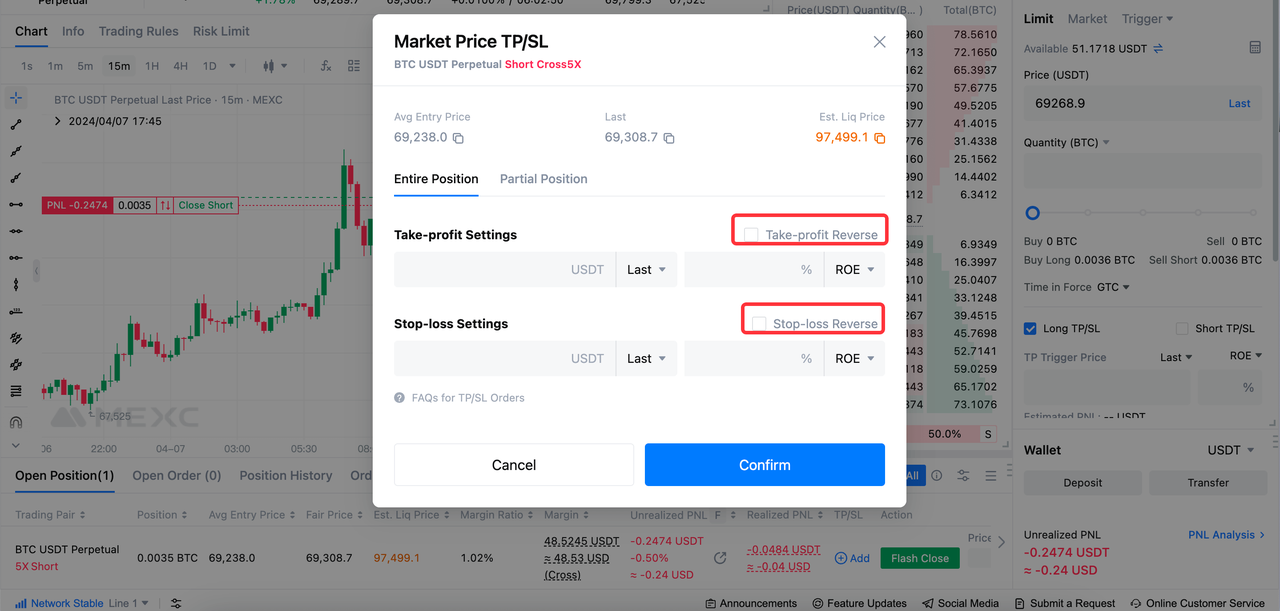
3.1.2.2 Partial Position
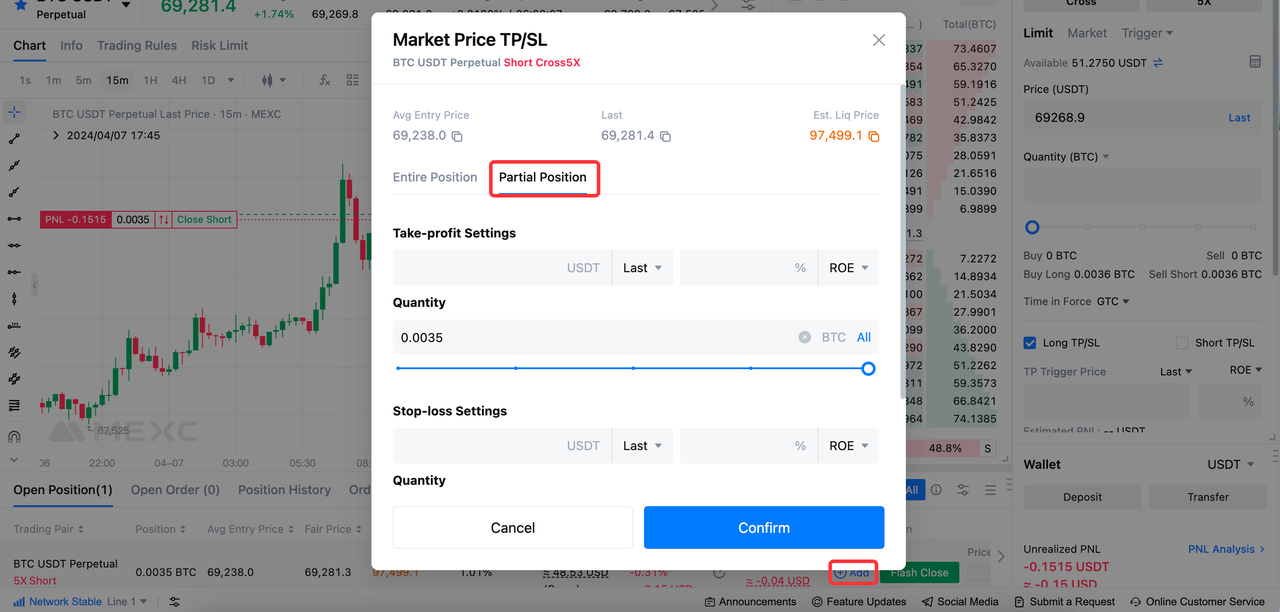
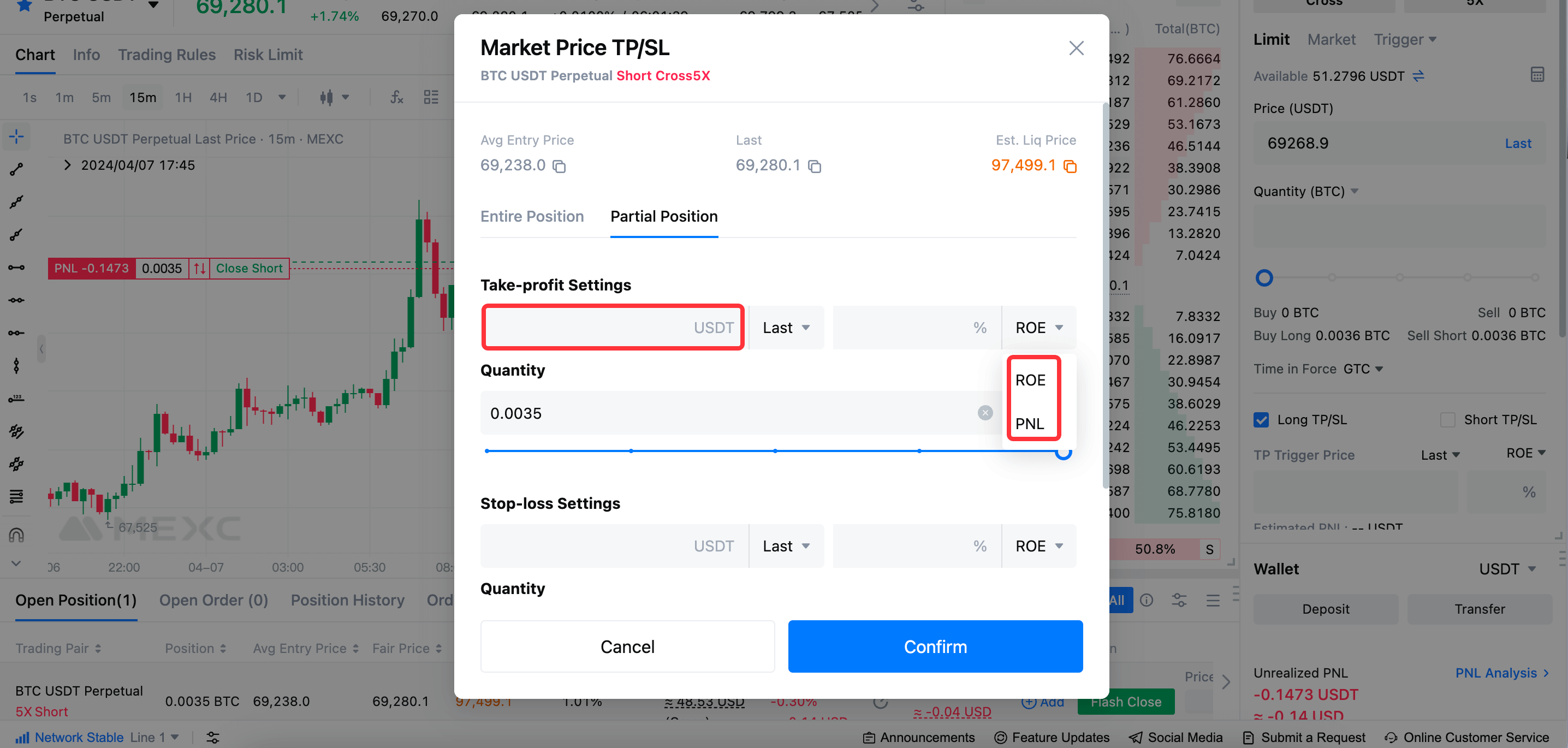
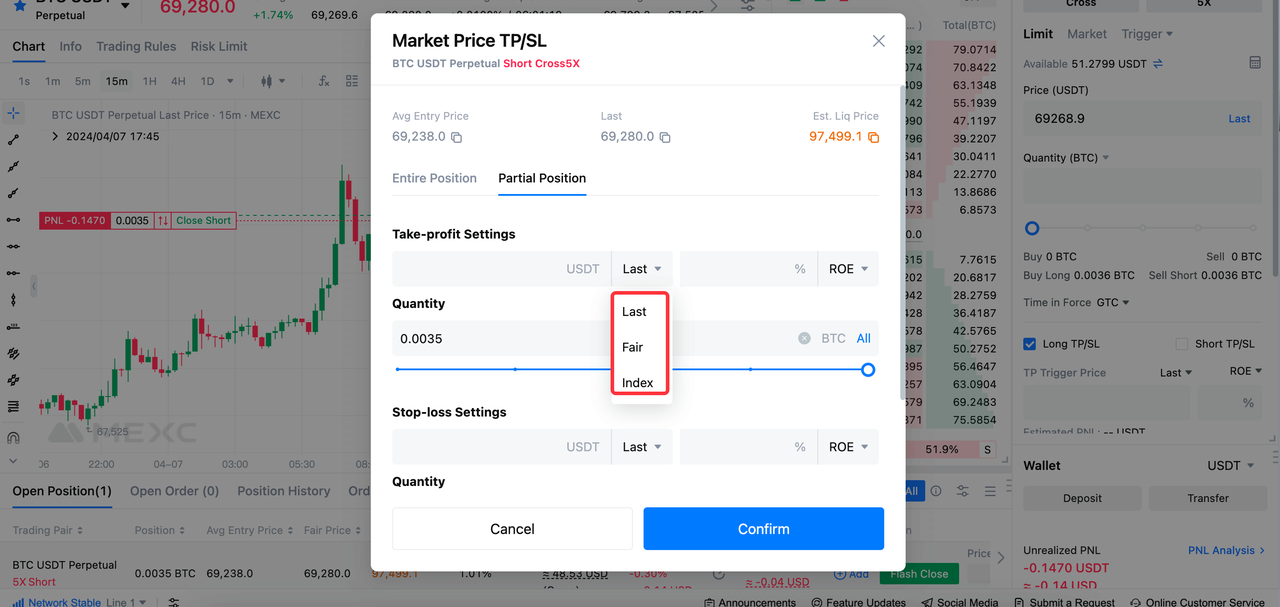
3.2 MEXC App
3.2.1 Setting TP/SL Before Opening a Position
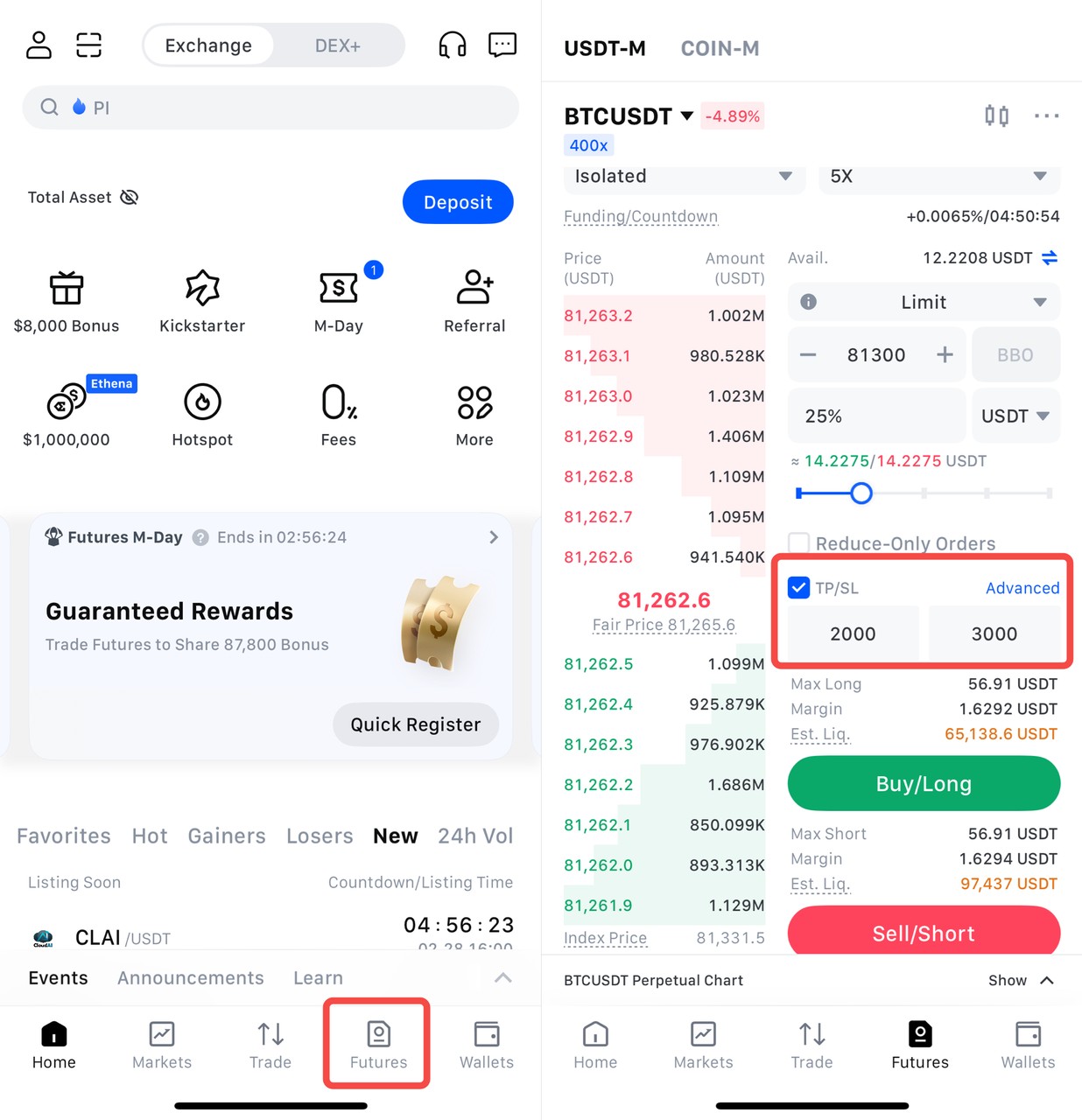
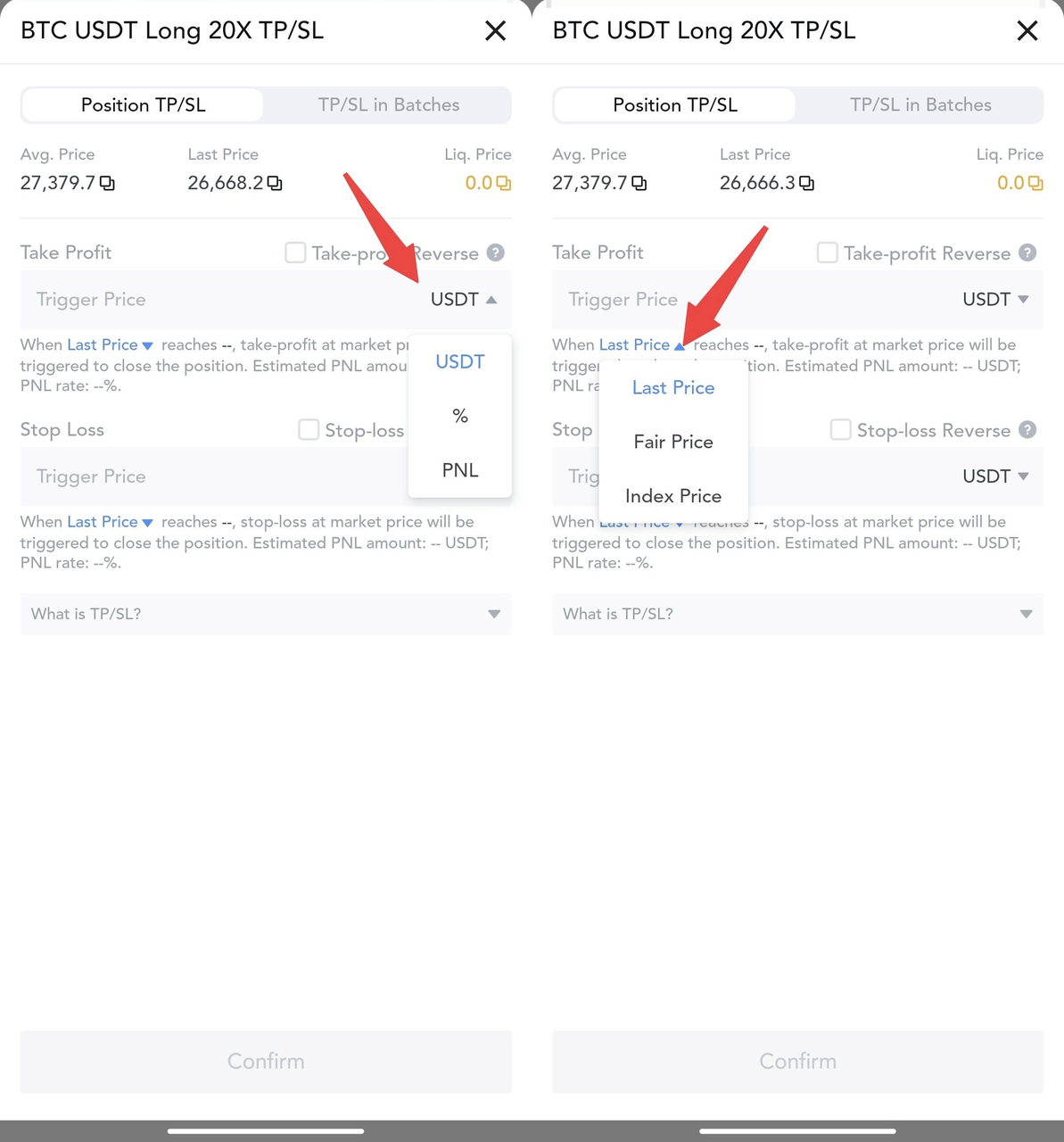
3.2.2 TP/SL
3.2.2.1 Position TP/SL
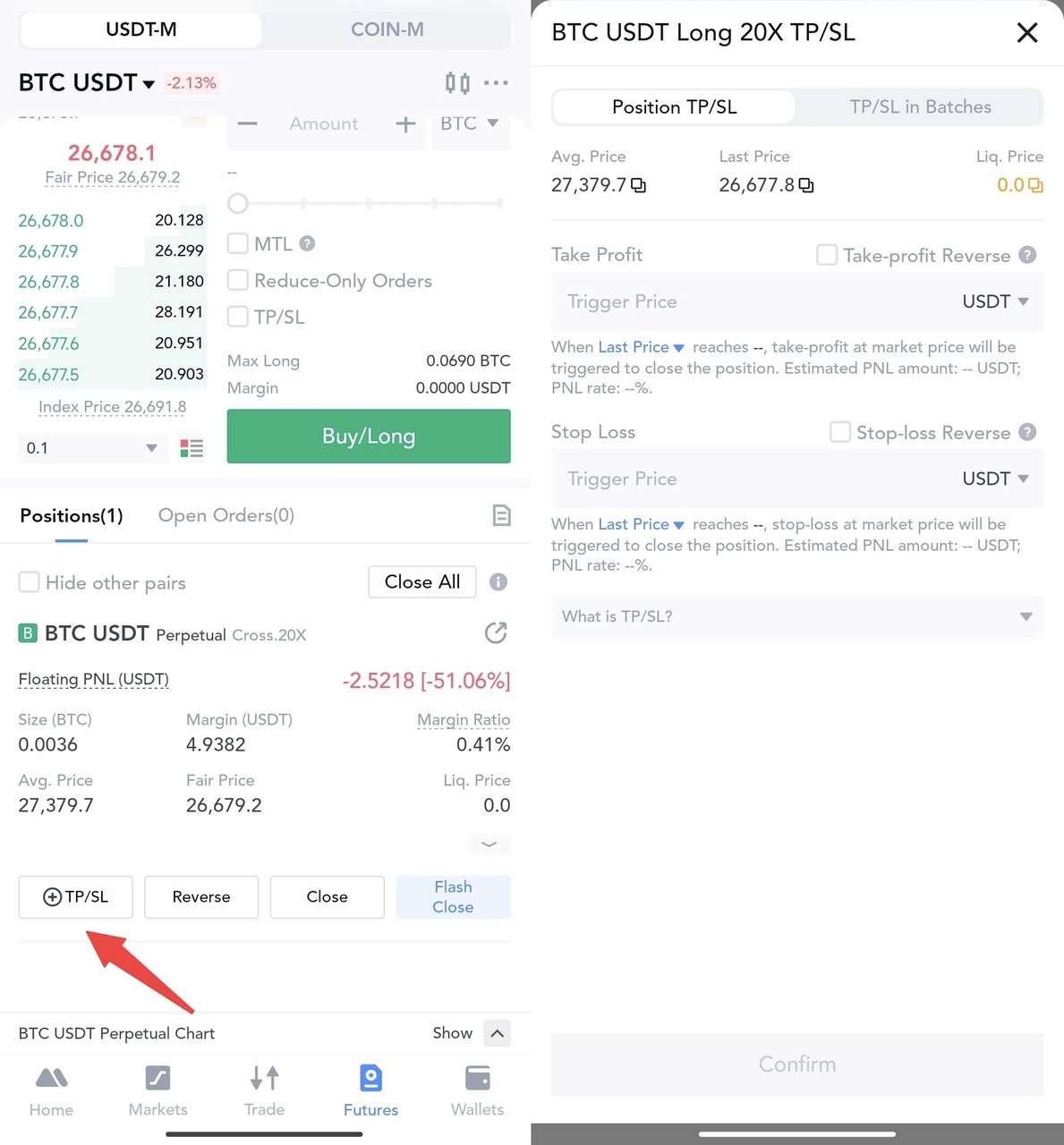
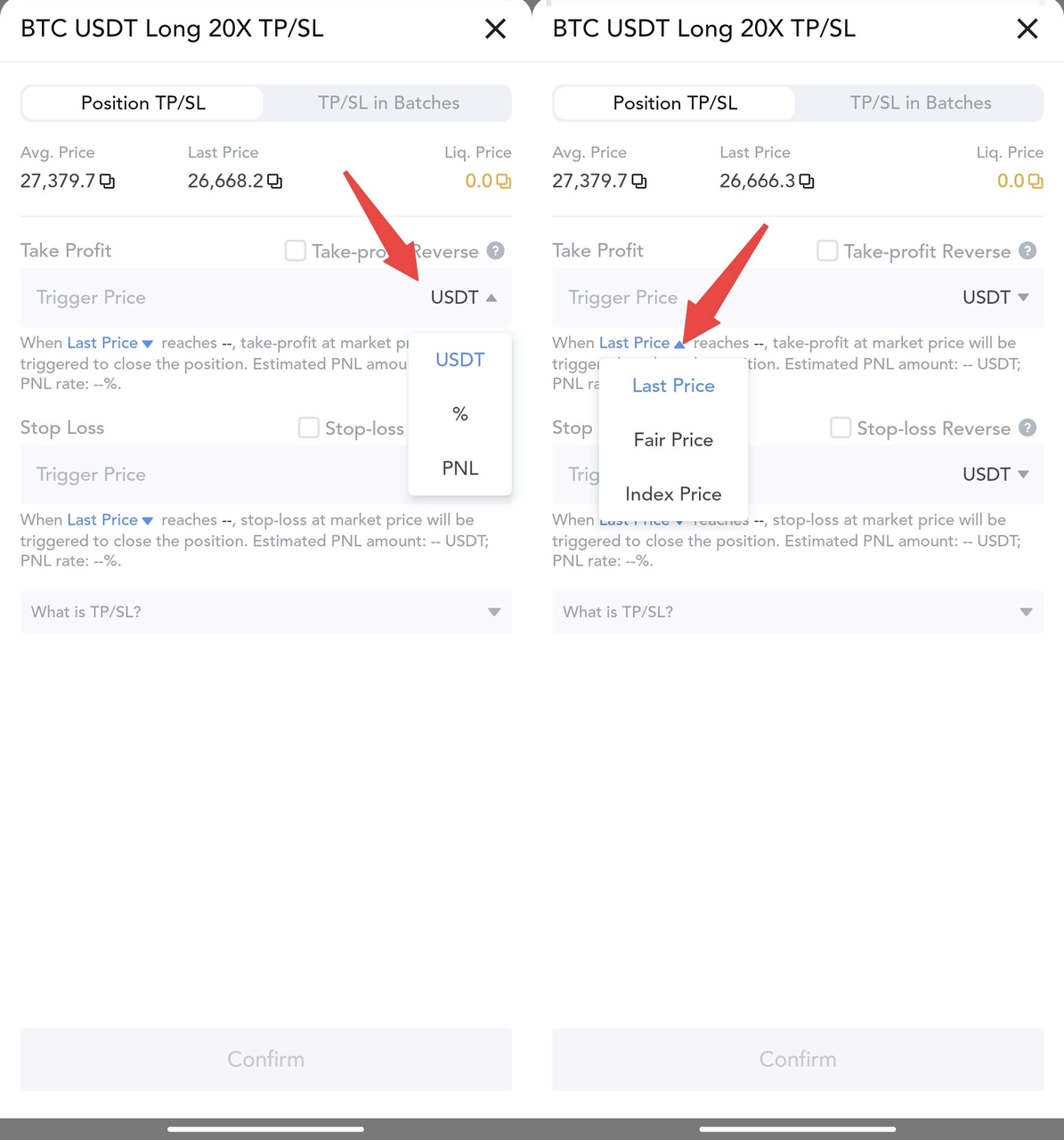
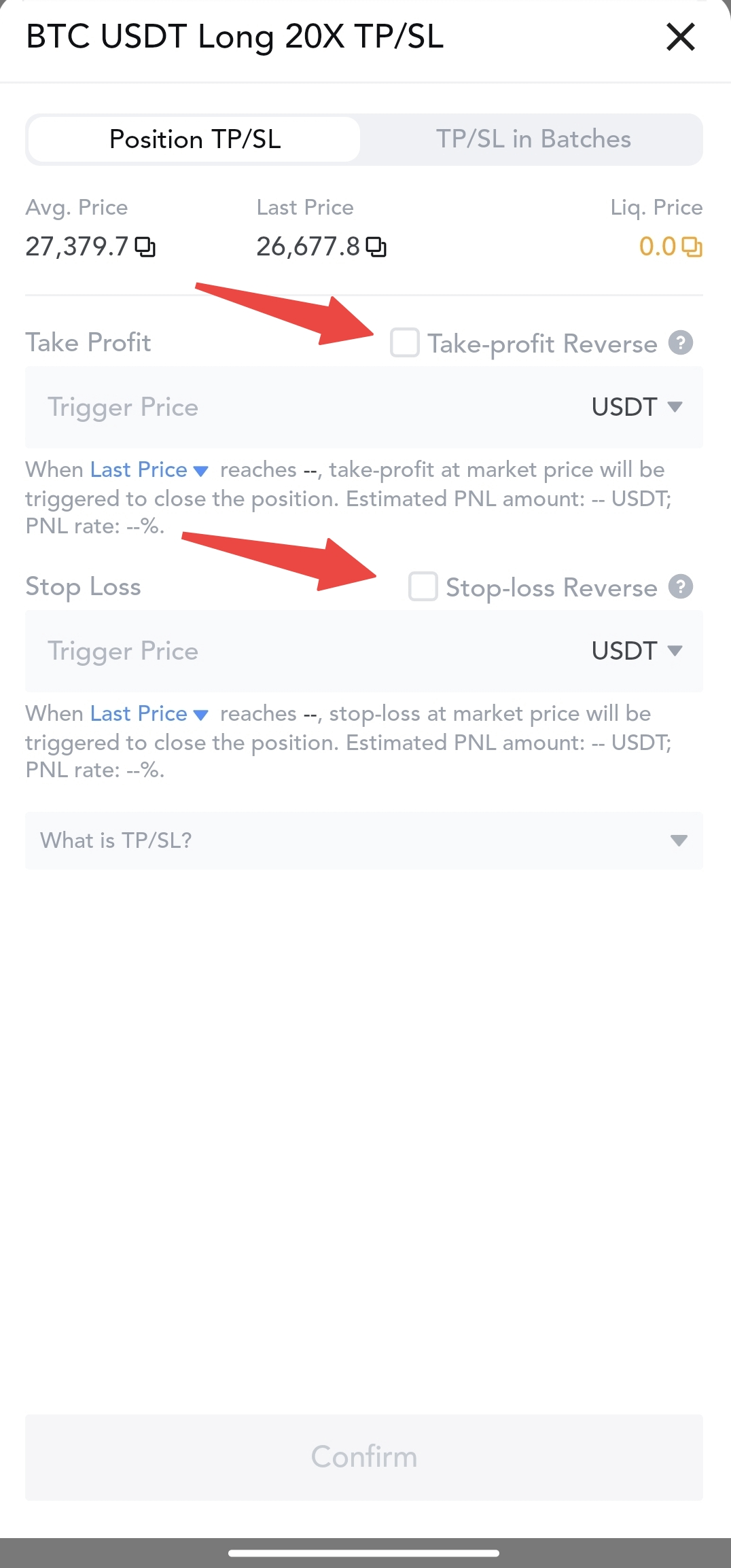
3.2.2.2 TP/SL in Batches
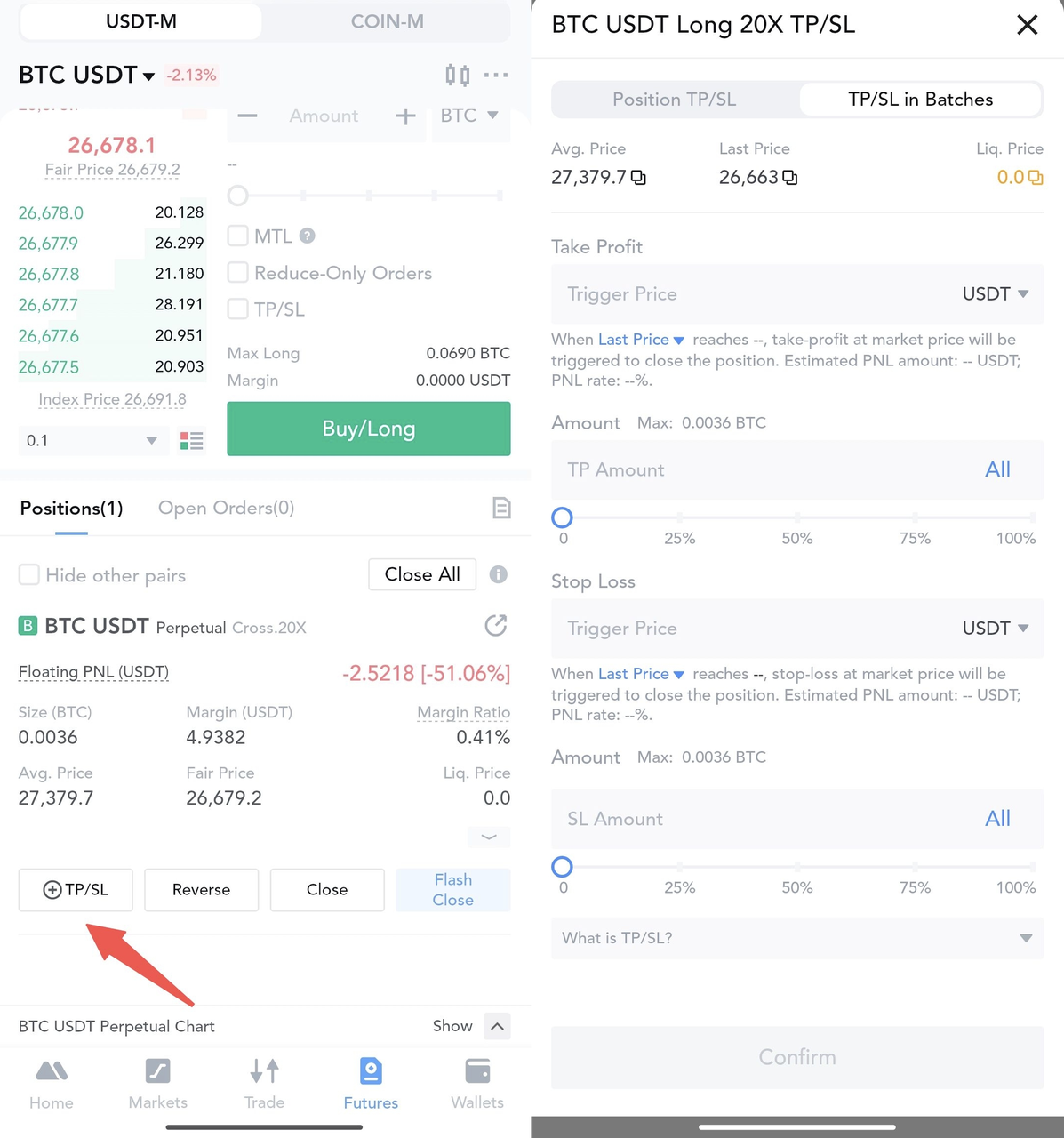
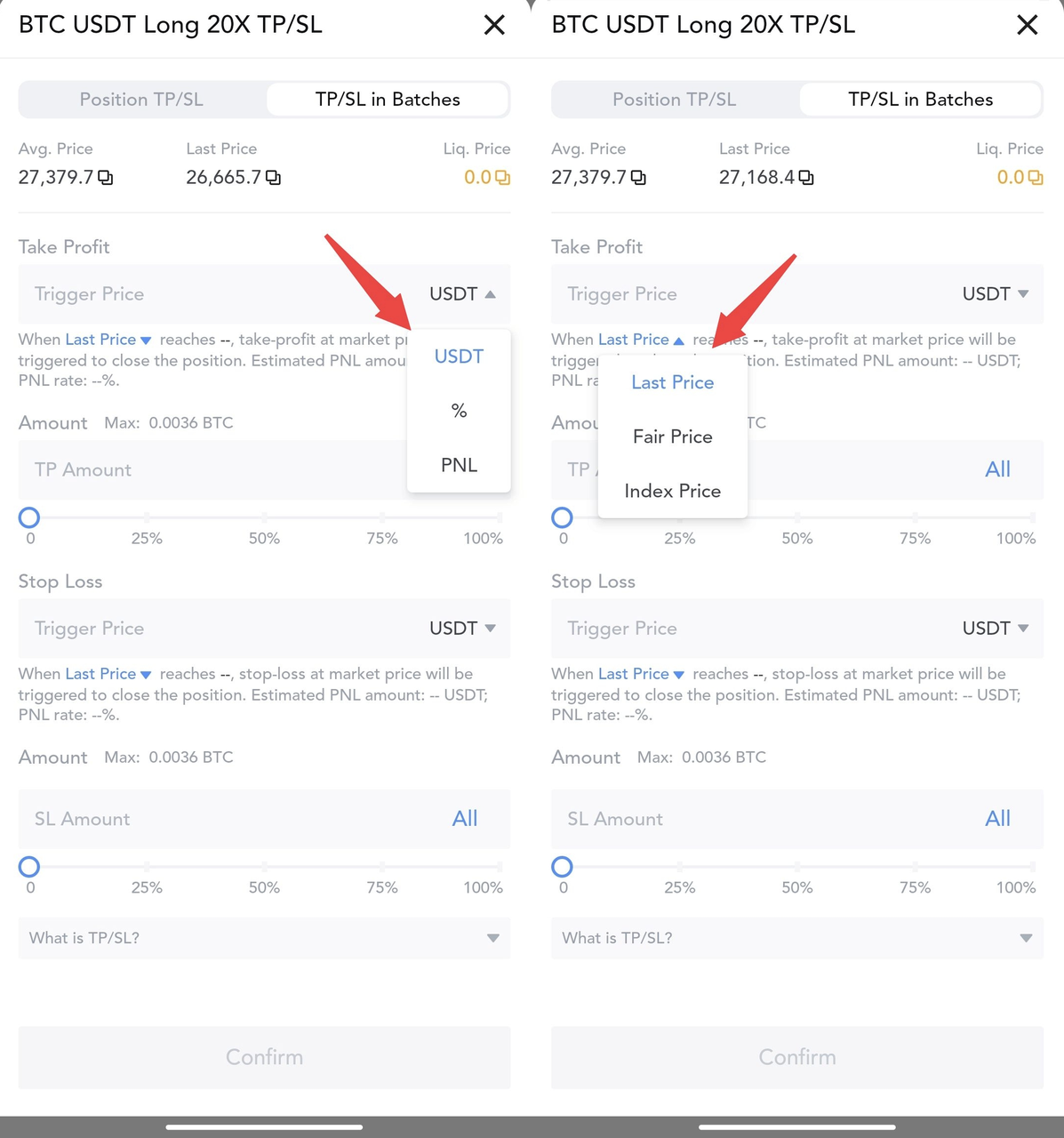
4. Practical Tips for Using TP/SL
- Set stop-loss levels prudently: It is recommended that the loss on a single trade not exceed 2%-5% of total account equity.
- Different approaches for long and short positions: In an uptrend, consider taking profit in stages, while in range-bound markets, tighter stop-loss levels may be more effective.
- Reverse strategy: In trending markets, Reverse Stop-Loss can be used to quickly switch direction, but be mindful of slippage risks during sharp volatility.
- Use technical indicators: TP/SL settings should be based on support/resistance levels, moving averages, or candlestick patterns, rather than intuition alone.
5. Conclusion
Recommended Reading:
- Why Choose MEXC Futures? Gain deeper insight into the advantages and unique features of MEXC Futures to help you stay ahead in the market.
- MEXC Futures Trading Tutorial (App) Understand the full process of trading Futures on the app and get started with ease.
Popular Articles

Futu Stock (FUTU) Trading Guide: Analyzing the "China Tech" Barometer in 2026
Futu Holdings (Nasdaq: FUTU) has established itself as more than just a brokerage; for many global investors, Futu stock serves as a high-beta proxy for the entire Chinese technology and fintech secto

Hyperliquid (HYPE) Analysis: Can $141B Volume Absorb the $219M Unlock Shock?
Executive Summary (TL;DR)Is Hyperliquid (HYPE) a buy despite the volatility?Verdict: Neutral / Watchlist. While Hyperliquid has achieved a record-breaking $141.4B in monthly volume—solidifying its dom

Chainlink ETF Approved: LINK Price Prediction & Liquidity Analysis 2026
Executive Summary (TL;DR)Is the new Bitwise Chainlink ETF (CLNK) a buy signal?Yes. The SEC's approval of the Bitwise Chainlink Spot ETF (Ticker: CLNK) on January 14, 2026, marks a pivotal institutiona

Can Stargate (STG) Regain Price Momentum Through veSTG Incentives in 2026?
As the cross-chain interoperability landscape matures in 2026, Stargate Finance (STG) stands at a critical juncture following its acquisition by the LayerZero Foundation. For investors, one question l
Hot Crypto Updates
View More
OVERTAKE (TAKE) Futures Trading: Risks and Rewards
Introduction to OVERTAKE (TAKE) Futures Trading OVERTAKE (TAKE) futures contracts allow traders to buy or sell TAKE at a predetermined price on a future date without owning the actual tokens. Unlike

A Complete Guide to the OVERTAKE (TAKE) Transaction Process
Introduction to OVERTAKE (TAKE) Transactions Understanding the basics of OVERTAKE (TAKE) transactions Importance of transaction knowledge for investors and users Overview of OVERTAKE (TAKE)

OVERTAKE (TAKE) Price History: Patterns Every Trader Should Know
What is Historical Price Analysis and Why It Matters for OVERTAKE (TAKE) Investors Historical price analysis in cryptocurrency markets is a fundamental research methodology that examines past price

OVERTAKE (TAKE) Volatility Guide: How to Profit from Price Swings
Understanding OVERTAKE (TAKE) Volatility and Its Importance Price volatility in cryptocurrency refers to the rapid and significant changes in token prices over short periods. This is a defining
Trending News
View More
Steak ‘n Shake Launches Bitcoin Bonus Program for Hourly Employees Starting March 1
The post Steak ‘n Shake Launches Bitcoin Bonus Program for Hourly Employees Starting March 1 appeared on BitcoinEthereumNews.com. TLDR: Steak ‘n Shake will provide

Novogratz: Bitcoin Is ‘Disappointing’ – U.Today
The post Novogratz: Bitcoin Is ‘Disappointing’ – U.Today appeared on BitcoinEthereumNews.com. The macro alarm The key technical level Galaxy Digital CEO Mike

CFTC Chair Michael Selig Signals Lighter Crypto Oversight Under ‘Future Proof’ Plan
Selig says the CFTC is ready to take on broader crypto oversight with targeted rules and updated market supervision. Michael Selig is set to shake up regulations

New whales take control of Bitcoin supply
New BTC whales became more influential in the past few months, and may be the source of pressure from realized losses.
Related Articles

Spot Trading vs. Futures Trading: A Beginner's Guide to Determining Which is Right for You
As the cryptocurrency market continues to mature, the diversification of trading tools has become a key factor in building robust investment strategies. Among global mainstream crypto exchanges, MEXC

How to Trade Futures on MEXC App: Complete Beginner's Guide
MEXC Futures trading offers MEXCers an advanced way to trade cryptocurrencies. Unlike Spot trading, Futures trading has its own unique logic and order-opening mechanisms. This article is designed to h

Crypto Futures Trading for Beginners: Complete Guide & Strategies
In this article, you will use MEXC Learn to explore the fundamentals of futures trading. This simple guide will help you easily understand the derivatives market and learn about the Futures trading pr

What Is Liquidation? A Complete Guide to Its Mechanism, Price Calculation, and Risk Management
1. What Is Liquidation (Margin Call)? When Does It Most Often Occur? Forced liquidation happens when an account's maintenance margin rate falls below the platform's requirement, prompting the trading
