MEXC Exchange/Learn/Trading Guide/Futures/Why Do My Futures Orders Keep Getting Canceled? You Might Be Using the Wrong "Time in Force" Setting
Why Do My Futures Orders Keep Getting Canceled? You Might Be Using the Wrong "Time in Force" Setting
Related Articles

In crypto derivatives trading, many users have experienced this situation: they place an order, but it does not get filled for a long time, and then it disappears without explanation. In most cases, the issue lies in overlooking a key setting: Time in Force. This article explains what Time in Force means, how it works in Futures trading, and how to use it correctly with different order types. By understanding this setting, you can avoid the frustration of orders that never execute.
1. What Is Time in Force and Why Does it Matter?
In Futures trading, Time in Force refers to how long your order remains valid before it is executed or automatically canceled by the system. If the order is not filled within the specified time, it will be canceled. Setting an appropriate Time in Force can improve your order fill rate and help you avoid missing ideal entry opportunities.
- Improve execution success: Selecting the right duration ensures that your order stays active during your expected timeframe, reducing the chance of missing the market.
- Avoid forgotten orders: Setting shorter durations such as 24 hours or 7 days can prevent outdated orders from being unintentionally filled during market reversals.
- Execute strategies with precision: Options like FOK (Fill or Kill), IOC (Immediate or Cancel), and GTC (Good Till Canceled) allow you to meet different risk management needs, whether you want immediate fills or only full executions.
- Manage risk exposure: Prevent orders from lingering in the market unnecessarily, reducing the risk of unintended execution during volatile price swings.
On the MEXC Futures platform, there are five order types: Limit, Market, Trigger, Trailing Stop, and Post Only. Among these, Limit, Market, and Trigger orders support Time in Force settings.
2. Limit Order
How to set it up:
1) Visit the official MEXC website
2) Click on Futures in the top navigation bar and choose either USDT-M Futures or Coin-M Futures to enter the trading page
3) On the right-hand side of the order panel, select your preferred order type (Limit, Market, or Trigger). You will then see the Time in Force option. Click the dropdown menu to select from options such as GTC, IOC, FOK, MTL, or time-based modes like 24 Hours, 7 Days, or Long-term, depending on your trading needs.
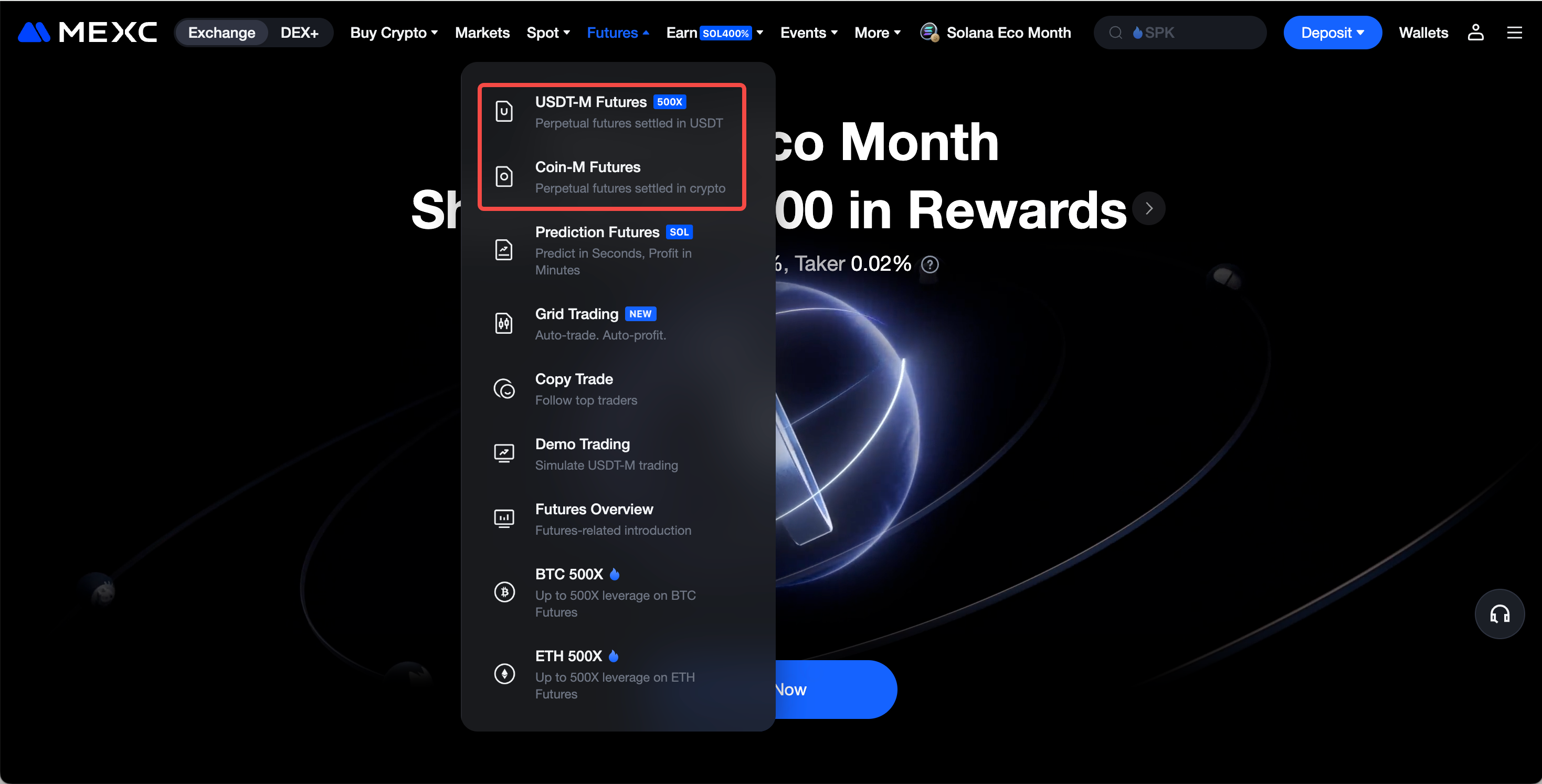
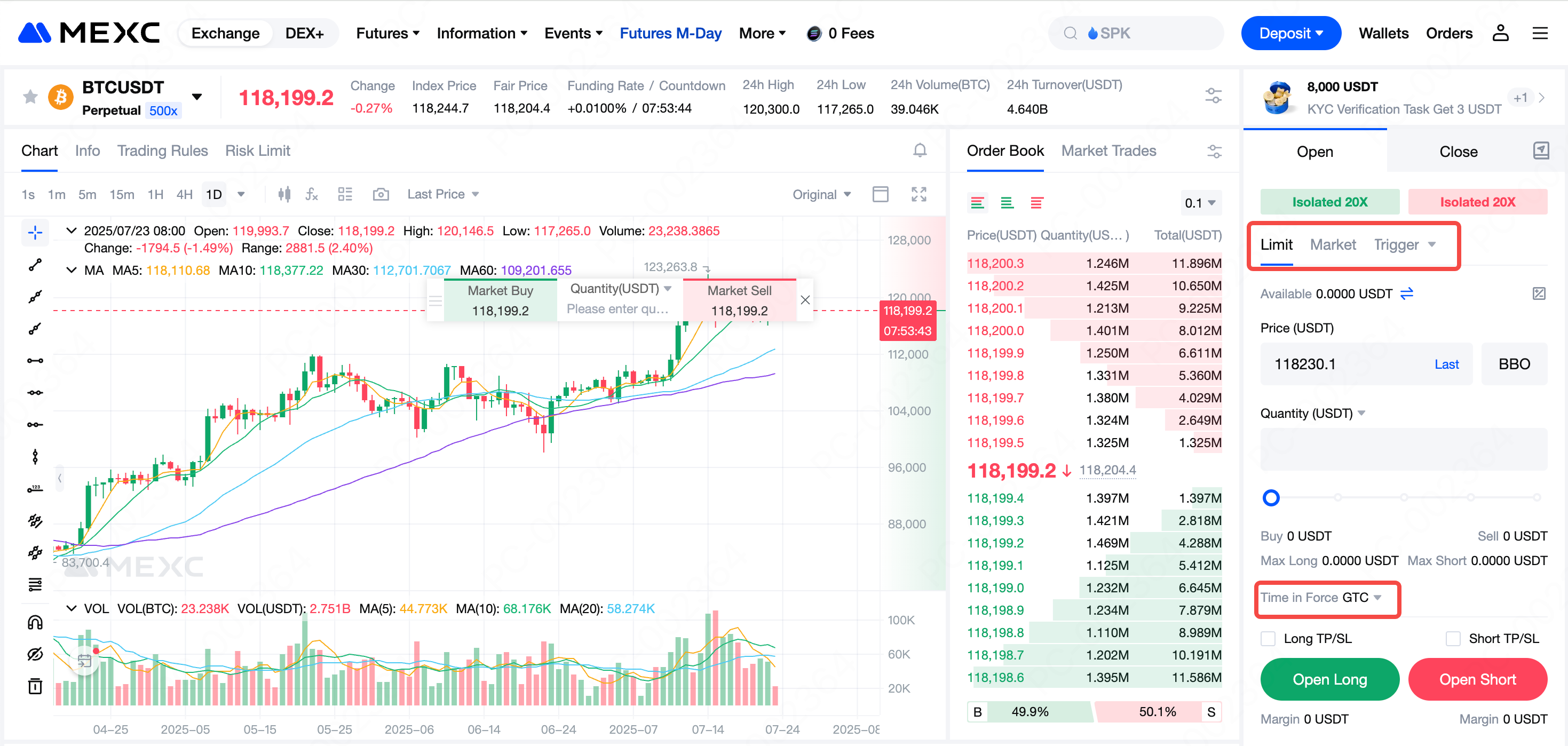
Among these, the limit order is the most commonly used order type in futures trading, allowing traders to specify their desired buy or sell price. MEXC supports three Time in Force options for limit orders.
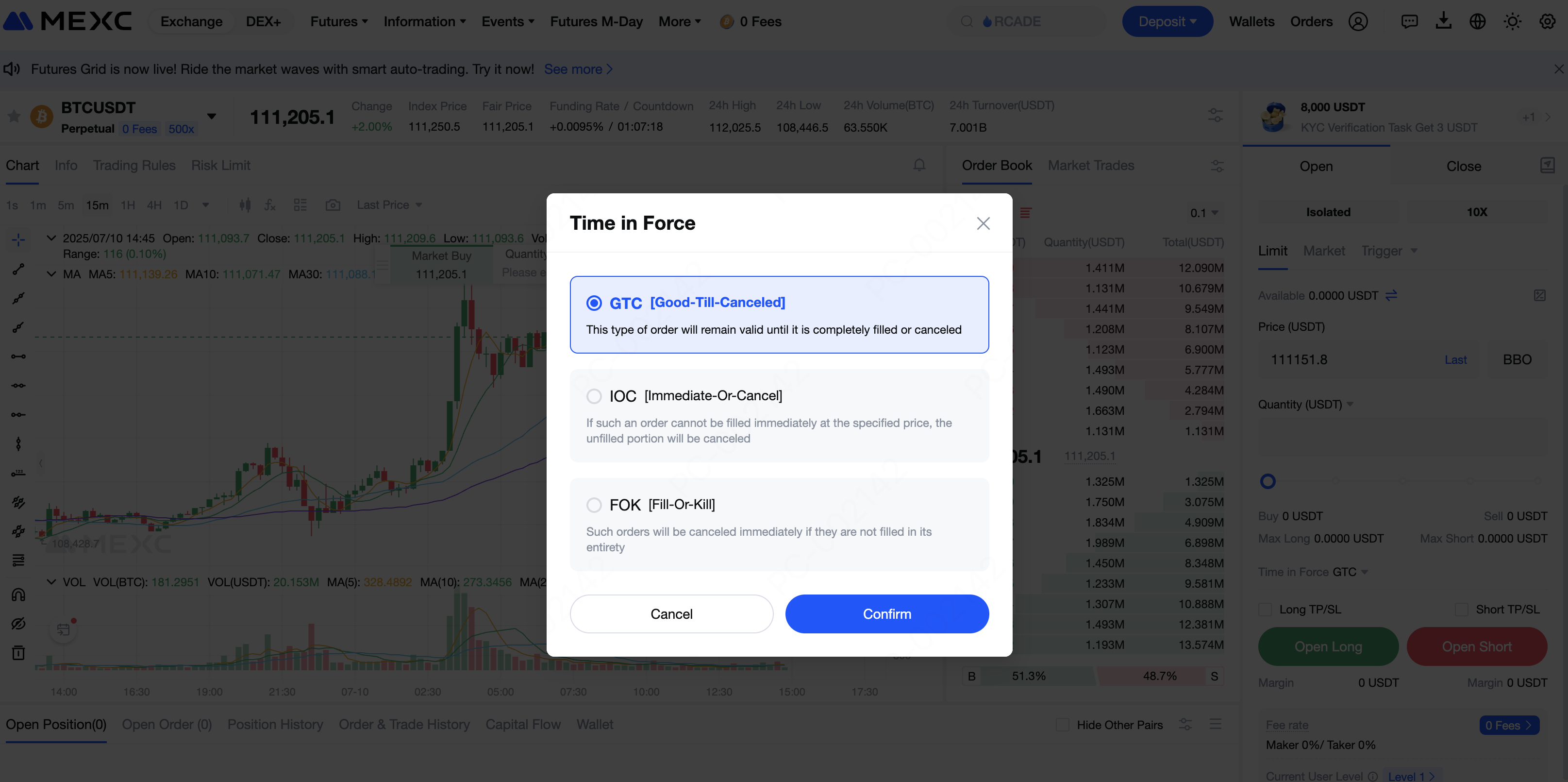
2.1 GTC (Good Till Canceled)
Mechanism Overview: When you place an order using the GTC option, the order will remain on the order book until one of the following occurs:
- The order is fully filled by the market; or
- You manually cancel the order.
The system will not cancel the order due to time limits. This mode is suitable for users who want to buy or sell at a specific target price without time pressure.
Example: Suppose you believe BTC will rebound after falling to 90,000 USDT, while the current market price is 100,000 USDT. You can place a GTC limit buy order at 90,000 USDT. Even if the price doesn't reach that level in the short term, the order will remain active until it is either filled or manually canceled by you.
Trading Strategy Tips:
- Suitable for users who are not in a rush to fill their orders and prefer to wait for ideal price levels.
- Commonly used for swing trading or passive accumulation through limit orders.
- Helps avoid being triggered by short-term price fluctuations or stop-loss misfires.
2.2 IOC (Immediate or Cancel)
Mechanism Overview: When you place an order using the IOC mode, the system will immediately attempt to match the order at your specified price. Any portion that can be filled instantly will be executed, while the unfilled portion will be automatically canceled and will not remain on the order book.
Example: Suppose you place an order to buy 10 BTC contracts at 91,000 USDT, but there are only 6 contracts available at that price in the market. In this case, IOC will immediately fill the 6 contracts, and the remaining 4 contracts will be canceled automatically without waiting.
Trading Strategy Tips:
- Ideal for high-frequency or large-volume trades that require rapid partial fill.
- Reduces dependence on market liquidity for the entire order.
- Helps avoid prolonged exposure to volatile price movements from unfilled orders.
2.3 FOK (Fill or Kill)
Mechanism Overview: An order using the FOK mode will only be executed if it can be fully filled in one go. If the market lacks sufficient liquidity to fill the entire order immediately, the system will cancel the entire order without executing any portion of it.
Example: Suppose you want to buy 10 BTC contracts at 91,000 USDT. When the system checks market depth, it finds that only 8 contracts are available for immediate execution. Because you chose FOK mode, the system cancels the entire order on the spot, as it cannot fulfill the "all-or-nothing" requirement. No part of the order is executed.
Trading Strategy Tips:
- Suitable for large block trades where full execution at a fixed price is required.
- Preferred by users who are highly sensitive to slippage.
- Commonly used in hedging, arbitrage, or other professional strategies requiring strict execution conditions.
3. Market Order
A market order is typically used to achieve rapid execution. However, in volatile market conditions, it may carry the risk of slippage. To address this, MEXC offers the MTL (Market-to-Limit) order type, which enhances price control while maintaining execution efficiency.
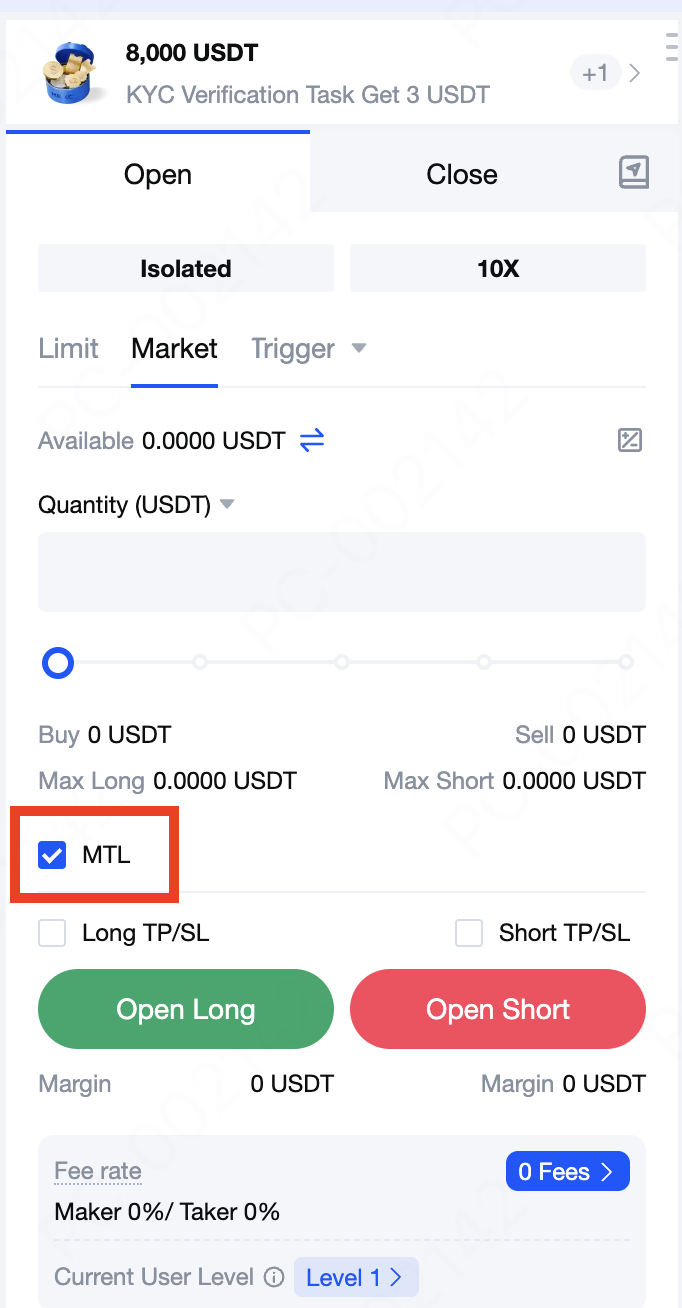
3.1 MTL (Market-to-Limit) Order: How It Works
Mechanism: An MTL order first submits a market order at the best available price to achieve immediate execution. Any portion of the order that cannot be filled right away is automatically converted into a limit order, with the limit price set to the average execution price of the filled portion. The remaining portion is then placed in the order book as a limit order, awaiting further execution.
Example: Suppose the current BTC market price is 91,000 USDT. You place an MTL buy order for 10 contracts. The system immediately matches 7 contracts at 91,000 USDT, while the remaining 3 contracts go unfilled. These 3 contracts will be automatically re-submitted as a limit order at 91,000 USDT, waiting in the order book for execution.
Advantages of MTL Orders:
- Slippage Control: Prevents the entire order from being filled at a higher price during volatile market moves.
- Automatic Protection: Unfilled portions are automatically converted to limit orders, improving price control.
- Balanced Execution: Combines the speed of market orders with the price discipline of limit orders.
4. Trigger Order
A trigger order is a type of conditional order used to automatically place an order when a set price condition is met (such as a breakout or pullback). MEXC offers three Time in Force options to meet different trading needs.
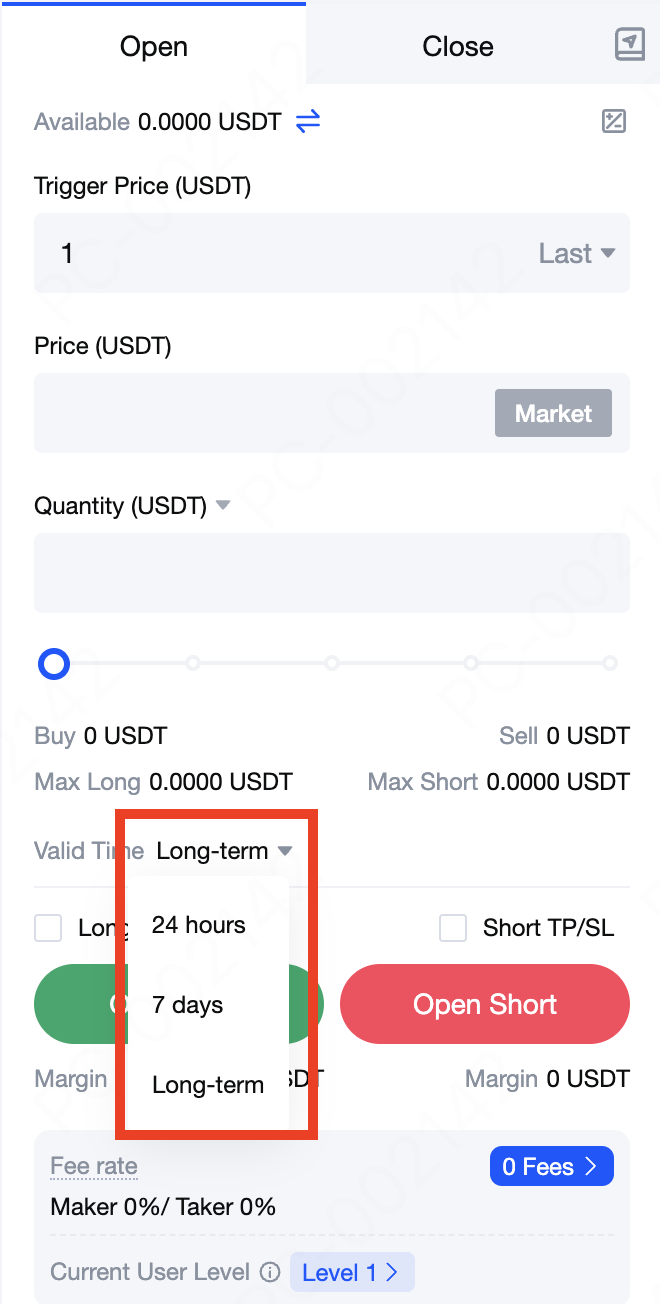
- Valid for 24 Hours
Description: The order remains valid for 24 hours and will be automatically canceled after expiration.
Use case: Ideal for short-term traders tracking intraday price fluctuations and reacting quickly to breakouts.
- Valid for 7 Days
Description: The order remains active for 7 days, allowing capture of mid-term technical signals.
Use case: Suitable for swing trading and event-driven strategies (e.g., around key economic data releases).
- Valid Long-Term
Description: The order stays active unless triggered or manually canceled.
Use case: Fits long-term trend followers and traders using staged entry strategies.
Note: Trigger orders are only placed as market or limit orders once the set conditions are met. Setting a validity period helps avoid unintended execution from forgotten orders.
*BTN-Click to Set Futures Order Time-in-Force&BTNURL=https://www.mexc.com/futures/BTC_USDT*
5. Trailing Stop Orders and Post-Only Orders (Maker Only)
Although Trailing Stop Orders and Post-Only Orders do not support Time-in-Force settings, they still play a critical role in specific trading strategies:
5.1 Trailing Stop Orders:
Automatically track price movements to set trigger points, suitable for dynamic take-profit/stop-loss in trending markets.
No time limit required, but the trailing offset should match market volatility.
5.2 Post-Only Orders (Maker Only):
Ensure orders are submitted as maker orders to provide market liquidity.
Avoid taker orders and receive maker rebates.
Work well with low-latency, high-frequency, or market-making arbitrage strategies.
6. How to Choose the Right Time-in-Force Based on Your Strategy
Different traders have different goals and trading styles in the futures market, which means their preferences for Time-in-Force settings also vary:
Trading Style | Recommended Time-in-Force | Recommended Order Type |
Intraday Trading | IOC, 24 Hours | Market/Trigger Orders |
Swing Trading | GTC, 7 Days | Limit/Trigger Orders |
Market Making/Arbitrage | FOK, Post Only | Limit Orders |
Trend Following | Long-Term, Trailing | Trailing Stop Orders |
Block Trading | FOK, MTL | Limit/Market Orders |
It is also recommended to configure order settings based on the following four key factors:
- Whether partial fills are acceptable
If partial fill is acceptable and the remaining order should remain active, GTC is recommended.
If the order must be either fully filled or fully canceled, FOK is recommended.
- Whether there is concern about long-term pending orders being unintentionally triggered
IOC or setting the "24h, 7-days" parameter for trigger orders can be used to avoid unintended executions or prolonged capital occupation caused by long-standing orders.
- Whether there is high sensitivity to market volatility
MTL or trigger orders with set trigger prices are recommended to reduce slippage.
In volatile markets, trailing stop orders can also be used to dynamically lock in profits.
- Whether automatic order cancellation is required
IOC, FOK, or time-limited trigger orders can help avoid the risk of leftover orders.
This is especially important for automated strategies to prevent unintended execution during unattended periods.
*BTN-Start Your Futures Trading Journey&BTNURL=https://www.mexc.com/futures/BTC_USDT*
7. Mastering Time in Force Settings is Key to Efficient Futures Trading
By correctly setting the "Time in Force" for orders, traders can improve execution efficiency and gain greater control over their positions, while also managing uncertainty during periods of high market volatility. MEXC offers flexible and diversified order configurations, supporting market, limit, and trigger orders along with customizable time-in-force options. Whether you're a professional quantitative trader or an individual investor, mastering these mechanisms is an essential step toward becoming a more sophisticated futures trader.
*BTN-Set Time in Force for Your Futures Orders&BTNURL=https://www.mexc.com/futures/BTC_USDT*
Disclaimer: This material does not constitute advice on investments, taxes, legal matters, finance, accounting, consulting, or any other related services, nor is it a recommendation to buy, sell, or hold any assets. MEXC Learn provides information for reference only and does not constitute investment advice. Please ensure you fully understand the risks involved and invest cautiously. All investment decisions and outcomes are the sole responsibility of the user.