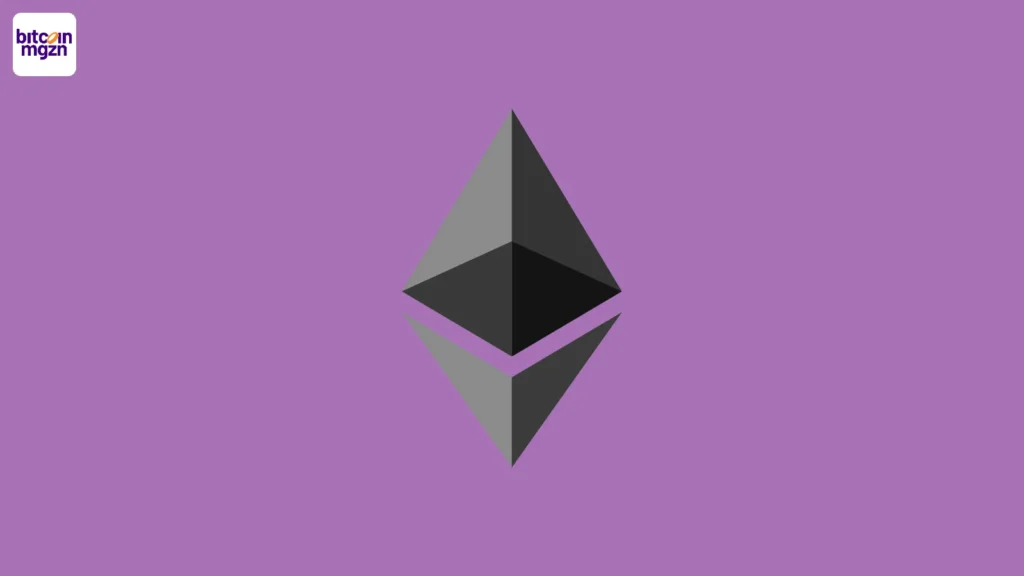AI-first Testing is a Dangerous Approach to Code Quality
The Problem
AI coding assistants like Cursor with Claude Sonnet, GitHub Copilot, and ChatGPT have revolutionized how we write code. They can generate impressive unit tests with high coverage in seconds, complete with mocks, assertions, and comprehensive test scenarios. The results look professional, thorough, and ready to ship.
But here's the dangerous trap: AI treats your buggy code as the source of truth.
As someone who has extensively used Cursor with Claude-4-Sonnet for generating tests, I've discovered a critical flaw in the AI-first testing approach. I'll be honest—I'm lazy when it comes to writing unit tests, so I often rely on AI to generate them for me. However, I've learned to carefully review what exactly is being tested in those AI-generated tests.
But here's where it gets concerning: during PR reviews on real projects, I frequently catch these same flaws in tests written by other developers who aren't as careful about reviewing AI output. When you ask AI to "write unit tests for this component," it doesn't question whether your implementation is correct—it simply covers whatever logic you've written, bugs and all.
This defeats one of the fundamental purposes of testing: catching bugs and ensuring correctness before they reach production.
Article Content
- The fundamental problem with AI-generated tests
- Why this approach is dangerous for code quality
- Real-world examples of AI covering buggy code
- How to avoid the trap: better prompting strategies
- Upgrading your AI prompts for better test quality
- Best practices for AI-assisted testing
- When AI testing actually helps vs. hurts
- Conclusion and recommendations
The Fundamental Flaw: AI Assumes Your Code is Correct
What AI Does Well
Modern AI coding assistants excel at:
- Syntax and structure: Creating properly formatted test files
- Coverage metrics: Ensuring every line and branch is tested
- Mocking patterns: Setting up complex mocks and stubs
- Test organization: Following testing best practices and conventions
- Edge cases: Generating tests for various input scenarios
What AI Misses Completely
However, AI fails catastrophically at:
- Business logic validation: Understanding what the code should do vs. what it actually does
- Bug detection: Identifying when the implementation is incorrect
- Requirements verification: Ensuring the code meets actual business needs
- User experience validation: Testing from the user's perspective
Real-World Example: The Persistent Loading Bug
Let me show you a perfect example from a recent React TypeScript project I built using Cursor with Claude-4-Sonnet.
The Buggy Implementation
Here's the UserList component that was generated:
const UserList: React.FC = () => { const [users, setUsers] = useState<User[]>([]); const [loading, setLoading] = useState<boolean>(true); const [error, setError] = useState<string | null>(null); useEffect(() => { const loadUsers = async () => { try { setLoading(true); setError(null); const fetchedUsers = await fetchUsers(); setUsers(fetchedUsers); } catch (err) { setError('Failed to fetch users. Please try again.'); console.error('Error fetching users:', err); } // BUG: Missing setLoading(false) in try block! }; loadUsers(); }, []); return ( <div className="user-list-container"> <h2>User List</h2> <div className="users-grid"> {users.length > 0 && users.map((user) => ( // ... render users ))} {loading && ( <div className="loading">Loading users...</div> )} </div> </div> ); }; The Bug: The loading state never gets set to false after successful data fetching. Users see both the user data AND the loading spinner simultaneously.
The AI-Generated Tests (That Cover the Bug)
When I asked Cursor to "write comprehensive unit tests for UserList component," here's what it generated:
describe('UserList Component', () => { it('should display users after successful fetch', async () => { mockFetchUsers.mockResolvedValue(mockUsers); render(<UserList />); await waitFor(() => { expect(screen.getByText('John Doe')).toBeInTheDocument(); }); // This test PASSES but covers buggy behavior! expect(screen.getByText('Loading users...')).toBeInTheDocument(); }); it('should handle empty user list gracefully', async () => { mockFetchUsers.mockResolvedValue([]); render(<UserList />); await waitFor(() => { expect(screen.getByText('User List')).toBeInTheDocument(); }); // Again, covering the bug as "expected behavior" expect(screen.getByText('Loading users...')).toBeInTheDocument(); }); }); The Problem: These tests have 100% coverage and all pass, but they're testing buggy behavior as if it were correct! The AI saw that loading remains true after data loads and wrote tests to verify this incorrect behavior.
Another Example: The Infinite Timer Bug
Consider this timer component with a memory leak:
const Timer: React.FC = () => { const [seconds, setSeconds] = useState(0); useEffect(() => { // BUG: No cleanup function - creates memory leak! setInterval(() => { setSeconds(prev => prev + 1); }, 1000); }, []); // Missing dependency array is also a bug return <div>Timer: {seconds}s</div>; }; AI-generated test:
it('should increment timer every second', async () => { render(<Timer />); // This test "validates" the buggy implementation await waitFor(() => { expect(screen.getByText('Timer: 1s')).toBeInTheDocument(); }, { timeout: 1500 }); }); The test passes and provides coverage, but it doesn't catch the memory leak or the missing cleanup function.
Why This Approach is Dangerous
1. False Sense of Security
- ✅ High test coverage metrics
- ✅ All tests passing
- ❌ Bugs still make it to production
- ❌ User experience is broken
2. Loss of Testing's Primary Purpose
Tests should serve multiple purposes:
- Regression protection: Ensure existing functionality doesn't break ✅ (AI does this)
- Bug prevention: Catch errors before they reach users ❌ (AI fails here)
- Documentation: Describe expected behavior ❌ (AI documents buggy behavior)
- Design validation: Ensure the implementation meets requirements ❌ (AI can't know requirements)
3. Technical Debt Accumulation
When tests cover buggy behavior:
- Future developers assume the behavior is intentional
- Refactoring becomes risky (tests will fail when you fix bugs)
- Code reviews miss issues (tests are passing!)
- Debugging becomes harder (tests suggest the bug is a feature)
4. Missed Learning Opportunities
Writing tests manually forces you to:
- Think through edge cases
- Consider user workflows
- Question your implementation
- Understand the business requirements deeply
AI-generated tests skip this crucial thinking process.
How to Avoid the AI Testing Trap
1. Requirements-First Approach
Instead of: "Write unit tests for this component"
Try: "Write unit tests for a user list component that should: 1) Show loading state while fetching, 2) Display users when loaded, 3) Hide loading state after success/error, 4) Show error message on failure. Here's my implementation: [code]"
2. Behavior-Driven Prompts
Focus on what the code should do, not what it does:
Write tests for a React component that manages user authentication with these requirements: - Initially shows "Not authenticated" - After successful login, shows user name and logout button - Handles login errors gracefully with error messages - Prevents multiple simultaneous login attempts My implementation: [buggy code here] 3. Test-Driven Development with AI
- First: Write failing tests based on requirements (without implementation)
- Then: Implement code to make tests pass
- Finally: Use AI to generate additional edge case tests
4. Critical Review Process
Always review AI-generated tests by asking:
- Do these tests verify business requirements?
- Would these tests catch obvious bugs?
- Do the assertions match expected user behavior?
- Are we testing implementation details or actual functionality?
Upgrading Your AI Prompts for Better Tests
Bad Prompt ❌
Add unit tests for this UserList component Good Prompt ✅
Write comprehensive unit tests for a UserList component with these business requirements: EXPECTED BEHAVIOR: 1. Shows "Loading users..." initially 2. Fetches users from API on mount 3. HIDES loading spinner after successful fetch 4. Displays user cards with name, email, phone, website 5. Shows error message if fetch fails 6. Error state should hide loading spinner 7. Empty user list should hide loading spinner EDGE CASES TO TEST: - Network timeout scenarios - Malformed API responses - Component unmounting during fetch - Rapid re-renders My implementation is below - please write tests that verify the EXPECTED BEHAVIOR above, not just what my code currently does: [implementation code] Advanced Prompt Techniques
1. Specify Test Categories
Create tests in these categories: - Happy path scenarios (successful data loading) - Error scenarios (network failures, API errors) - Edge cases (empty data, malformed responses) - User interaction tests (if applicable) - Accessibility tests (screen readers, keyboard navigation) 2. Include User Stories
Write tests based on these user stories: - As a user, I want to see a loading indicator while data loads - As a user, I want to see user information clearly displayed - As a user, I want helpful error messages when something goes wrong - As a user, I want the interface to be responsive and not freeze 3. Specify Negative Test Cases
Include tests that verify the component DOES NOT: - Show loading state after data loads - Display stale data during refetch - Allow multiple simultaneous API calls - Crash on unexpected data formats Best Practices for AI-Assisted Testing
Do ✅
- Start with requirements, not implementation
- Use AI for test structure and boilerplate
- Review every generated assertion critically
- Test user workflows, not just code paths
- Use AI to generate edge cases you might miss
- Combine AI generation with manual test design
Don't ❌
- Blindly accept AI-generated test assertions
- Rely solely on coverage metrics
- Skip manual testing of critical user paths
- Trust AI to understand business logic
- Use generic "test this code" prompts
- Deploy without reviewing test validity
When AI Testing Actually Helps
AI excels in these testing scenarios:
1. Utility Function Testing
// AI is great at testing pure functions function calculateTax(amount, rate) { return amount * rate; } // AI can generate comprehensive test cases: // - Positive numbers // - Zero values // - Negative numbers // - Decimal precision // - Large numbers 2. Data Transformation Testing
// AI excels at testing data mappers function normalizeUser(apiUser) { return { id: apiUser.user_id, name: `${apiUser.first_name} ${apiUser.last_name}`, email: apiUser.email_address.toLowerCase() }; } 3. Error Handling Testing
AI can generate comprehensive error scenarios you might not think of.
4. Mock Setup and Teardown
AI is excellent at creating complex mock configurations and cleanup logic.
The Balanced Approach: Human + AI Testing
The most effective strategy combines human insight with AI efficiency:
Phase 1: Human-Driven Design
- Define business requirements clearly
- Write key happy-path tests manually
- Identify critical edge cases
- Design test structure and organization
Phase 2: AI-Assisted Implementation
- Use AI to generate test boilerplate
- Generate additional edge cases
- Create comprehensive mock setups
- Generate test data and fixtures
Phase 3: Human Review and Validation
- Verify all assertions match business requirements
- Run tests against intentionally buggy implementations
- Check that tests fail when they should
- Validate user experience through manual testing
Tools and Techniques I Use
My Current Setup
- Cursor IDE with Claude-4-Sonnet
- Vitest for testing framework
- React Testing Library for component tests
- MSW for API mocking
Prompt Templates I've Developed
Component Testing Template
Write comprehensive tests for a [ComponentName] with these business requirements: MUST DO: - [requirement 1] - [requirement 2] - [requirement 3] MUST NOT DO: - [anti-requirement 1] - [anti-requirement 2] EDGE CASES: - [edge case 1] - [edge case 2] USER STORIES: - As a [user type], I want [functionality] so that [benefit] My implementation: [code] Please write tests that verify the requirements above, not just code coverage. Measuring Success: Beyond Coverage
Traditional metrics miss the point:
- ❌ Code coverage percentage
- ❌ Number of test cases
- ❌ Tests passing rate
Better metrics:
- ✅ Requirements coverage (business logic verification)
- ✅ Bug detection rate (tests catching intentional bugs)
- ✅ User workflow coverage (critical paths tested end-to-end)
- ✅ Regression prevention (how often tests catch breaking changes)
Conclusion
AI is a powerful tool for generating test code, but it's a dangerous crutch if used incorrectly. The fundamental issue is that AI treats your implementation as the source of truth, when the actual source of truth should be your business requirements and user needs.
My Recommendations
- For Junior Developers: Learn to write tests manually first, then use AI to speed up the process
- For Senior Developers: Use AI for boilerplate and edge cases, but design test strategy yourself
- For Teams: Establish clear testing requirements before using AI generation
- For Code Reviews: Pay special attention to AI-generated test assertions
The goal isn't to avoid AI in testing—it's to use it intelligently. When combined with solid testing principles and human oversight, AI can dramatically improve your testing efficiency while maintaining quality.
Share your experiences in the comments.
You May Also Like

Blazpay ($BLAZ) vs Avalanche, Ethereum, Cardano, Moonbeam & Alephium

XRP, SOL, and ETH market highlights: Earn Passive Crypto Income with FleetMining